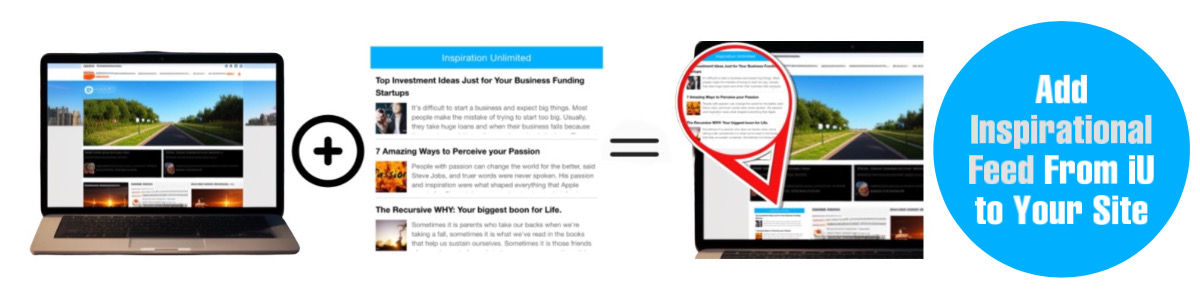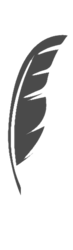

Entrepreneur's Delight
A collection of write-ups from writers/authors willing to write on Entrepreneurship, Business, Corporate Leadership & Management.

Ad
9 Tips for Appearing Professional and Competent on WhatsApp
What are your thoughts on using WhatsApp for business?
Is it a convenient way of communicating without having to wait for someone to pick up your call or type out an e-mail? Or an intrusive way of communicating that is too casual and can be easily misused?
Love it or loathe it, WhatsApp is here to stay. The App has just hit 1 billion users a few days ago, joining the ranks of Chrome, Facebook, Google Maps and Gmail, and quickly taking over SMS and phone calls as the primary way people with smartphones communicate, not only for personal communication, but for business communication as well.
Is it a convenient way of communicating without having to wait for someone to pick up your call or type out an e-mail? Or an intrusive way of communicating that is too casual and can be easily misused?
Love it or loathe it, WhatsApp is here to stay. The App has just hit 1 billion users a few days ago, joining the ranks of Chrome, Facebook, Google Maps and Gmail, and quickly taking over SMS and phone calls as the primary way people with smartphones communicate, not only for personal communication, but for business communication as well.

But while WhatsApp may make communication faster, faster does not automatically equal better or more effective. For WhatsApp to be properly harnessed as a tool for business communications, the rules of 1) etiquette and 2) clear writing still apply.
If you want your WhatsApp messages to get you the decisions, feedback or approvals that you need, make sure you keep these tips in mind:
1) Address the person you are messaging, and briefly summarize your reason for messaging in the first message.
Nothing is more annoying or disruptive than being alerted by a “Hi” message, followed by a long pause while the sender is typing.
The person you are messaging may be in a meeting or busy with something else, so they only have a few seconds to scan your message and decide if it’s worth attending to immediately. Plus, although WhatsApp is not as formal as e-mail, it’s still basic courtesy to address the person by name (and title, if required).
Don’t: “Hey.” (1 minute pause) “Just following up from our last meeting.” (Pause) “How’s things going?”
Do: “Hi John, I wanted to check in on the progress of what we spoke about at our last meeting.”
2) When seeking action, decide what you want to achieve before typing out your message.
WhatsApp is not the place to ramble on, even if you want to provide background information. Neither is it helpful when the message is too brief and not enough information is provided.
Roman and Raphaelson’s “Writing That Works” provides a helpful guide to decide how much information you need to provide: first, decide what you want the reader to do, second, list out the most important things the reader needs to understand to take that action, and only then compose your message. Before you hit send, ask yourself if you would take the action if you were the reader, based on what you’ve typed out.
Don’t: “Do you have the stats for the campaign?” (Reader: What campaign?) OR “I really hate to be bugging you for this, but you know how these last-minute meetings always crop up, and I would really appreciate it if I could get some stats from our recent Q1 marketing campaign for my slide deck. I tried asking Jane but she told me you would have it.”
Do: “Could you send me a summary of the results of our recent Q1 marketing campaign? An important meeting has just been called by Board of Directors and they would like to see how we’ve been doing.”
3) Grammar, spelling, and punctuation still matter.
Just because you’re using an instant messaging service doesn’t not mean you should txt lk this. Seriously. Just don’t do it.
4) Emojis: Use with discretion
The jury is still out on this one. I’ve worked in companies where no emojis are allowed in official company WhatsApp groups to keep things professional, and others where even the company’s founders and directors love sprinkling their messages with emojis. In the absence of face-to-face or verbal communication, emojis can help you figure out a person’s mood and add context to a message, but used excessively, can quickly become annoying.
A good rule of thumb that I follow would be to let the other person set the tone, and use (or don’t use) emojis accordingly, especially if the other person is more powerful or influential.
5) Don’t break your sentences up. Use paragraphs.
Typing as you think and pressing enter after every phrase not only makes you look lazy, but it’s very difficult for the reader to scroll through when you’ve just bombarded them with 10 messages at a go, each message only 4-5 words long.
If you really need to space your thoughts out, use the ‘return’ button so it’s kept within the same message. Nothing is more annoying than to return to a conversation to see '43 unread messages', yet it often quickly escalates to that, especially in group chats.
6) Use bullet points to emphasize main points and keep it short and sweet.
Using the hyphen (‘-’) to separate your main points also helps the reader scroll through quickly while helping you to avoid typing an essay. Remember, the key words to keep in mind when composing WhatsApp messages are: limited screen space.
7) Acknowledge when you’ve read a message.
Yes, the other person can see your ‘Last seen’ time stamp. And depending on your privacy settings, they can see the blue ticks as well. But again, it’s common courtesy to acknowledge when you’ve read a message, and if you can’t reply soon, let the person know when you can get back to him or her. If you expect people to respond to your messages promptly, then you should do the same as well.
8) Send photos selectively, only if you really need to.
Photos take up space, take time to download, and consume lots of mobile data. You might be excited to share special moments with your co-workers, or provide lots of visual examples and illustrations to explain what you mean, but exercise restraint and try not to send more than 2-3 photos at a time, and only if you really need to.
When you’ve gotten the information, feedback, or reply that you need, don’t vanish into thin air. Although WhatsApp may feel like a never-ending conversation and your contacts are just one text message away from the next conversation, it’s good to conclude specific conversations by sending a simple but polite ‘Thank you" to show your appreciation. It will also go a long way the next time you need something else from the same person.
What other tips have you found to be helpful when using WhatsApp for work communication? I’d love to hear them and learn from you too! Feel free to reach out to me at crystalcha28@gmail.com or on LinkedIn at linkedin.com/in/crystalcha.
If you want your WhatsApp messages to get you the decisions, feedback or approvals that you need, make sure you keep these tips in mind:
1) Address the person you are messaging, and briefly summarize your reason for messaging in the first message.
Nothing is more annoying or disruptive than being alerted by a “Hi” message, followed by a long pause while the sender is typing.
The person you are messaging may be in a meeting or busy with something else, so they only have a few seconds to scan your message and decide if it’s worth attending to immediately. Plus, although WhatsApp is not as formal as e-mail, it’s still basic courtesy to address the person by name (and title, if required).
Don’t: “Hey.” (1 minute pause) “Just following up from our last meeting.” (Pause) “How’s things going?”
Do: “Hi John, I wanted to check in on the progress of what we spoke about at our last meeting.”
2) When seeking action, decide what you want to achieve before typing out your message.
WhatsApp is not the place to ramble on, even if you want to provide background information. Neither is it helpful when the message is too brief and not enough information is provided.
Roman and Raphaelson’s “Writing That Works” provides a helpful guide to decide how much information you need to provide: first, decide what you want the reader to do, second, list out the most important things the reader needs to understand to take that action, and only then compose your message. Before you hit send, ask yourself if you would take the action if you were the reader, based on what you’ve typed out.
Don’t: “Do you have the stats for the campaign?” (Reader: What campaign?) OR “I really hate to be bugging you for this, but you know how these last-minute meetings always crop up, and I would really appreciate it if I could get some stats from our recent Q1 marketing campaign for my slide deck. I tried asking Jane but she told me you would have it.”
Do: “Could you send me a summary of the results of our recent Q1 marketing campaign? An important meeting has just been called by Board of Directors and they would like to see how we’ve been doing.”
3) Grammar, spelling, and punctuation still matter.
Just because you’re using an instant messaging service doesn’t not mean you should txt lk this. Seriously. Just don’t do it.
4) Emojis: Use with discretion
The jury is still out on this one. I’ve worked in companies where no emojis are allowed in official company WhatsApp groups to keep things professional, and others where even the company’s founders and directors love sprinkling their messages with emojis. In the absence of face-to-face or verbal communication, emojis can help you figure out a person’s mood and add context to a message, but used excessively, can quickly become annoying.
A good rule of thumb that I follow would be to let the other person set the tone, and use (or don’t use) emojis accordingly, especially if the other person is more powerful or influential.
5) Don’t break your sentences up. Use paragraphs.
Typing as you think and pressing enter after every phrase not only makes you look lazy, but it’s very difficult for the reader to scroll through when you’ve just bombarded them with 10 messages at a go, each message only 4-5 words long.
If you really need to space your thoughts out, use the ‘return’ button so it’s kept within the same message. Nothing is more annoying than to return to a conversation to see '43 unread messages', yet it often quickly escalates to that, especially in group chats.
6) Use bullet points to emphasize main points and keep it short and sweet.
Using the hyphen (‘-’) to separate your main points also helps the reader scroll through quickly while helping you to avoid typing an essay. Remember, the key words to keep in mind when composing WhatsApp messages are: limited screen space.
7) Acknowledge when you’ve read a message.
Yes, the other person can see your ‘Last seen’ time stamp. And depending on your privacy settings, they can see the blue ticks as well. But again, it’s common courtesy to acknowledge when you’ve read a message, and if you can’t reply soon, let the person know when you can get back to him or her. If you expect people to respond to your messages promptly, then you should do the same as well.
8) Send photos selectively, only if you really need to.
Photos take up space, take time to download, and consume lots of mobile data. You might be excited to share special moments with your co-workers, or provide lots of visual examples and illustrations to explain what you mean, but exercise restraint and try not to send more than 2-3 photos at a time, and only if you really need to.
Get the Latest & Recommended articles in your Inbox
9) Don’t forget to say thank you.When you’ve gotten the information, feedback, or reply that you need, don’t vanish into thin air. Although WhatsApp may feel like a never-ending conversation and your contacts are just one text message away from the next conversation, it’s good to conclude specific conversations by sending a simple but polite ‘Thank you" to show your appreciation. It will also go a long way the next time you need something else from the same person.
What other tips have you found to be helpful when using WhatsApp for work communication? I’d love to hear them and learn from you too! Feel free to reach out to me at crystalcha28@gmail.com or on LinkedIn at linkedin.com/in/crystalcha.
Copyrights © 2024 Inspiration Unlimited eMagazine
Any facts, figures or references stated here are made by the author & don't reflect the endorsement of iU at all times unless otherwise drafted by official staff at iU. This article was first published here on 5th February 2016.