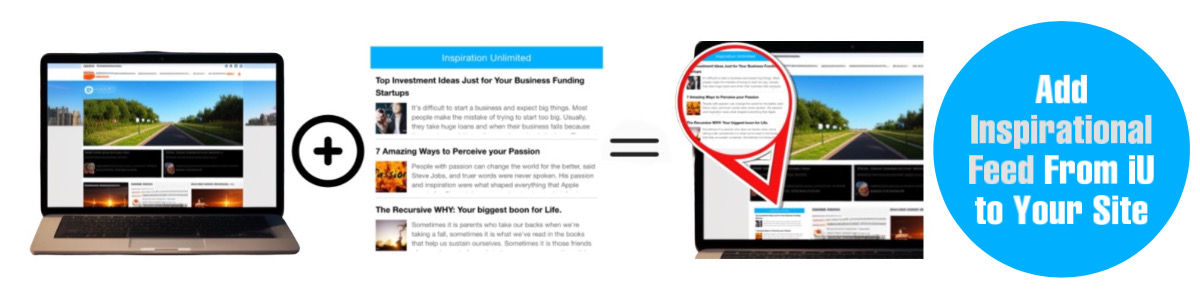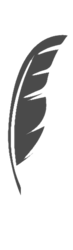

Entrepreneur's Delight
A collection of write-ups from writers/authors willing to write on Entrepreneurship, Business, Corporate Leadership & Management.

Ad
5 Ways to Effectively Secure Your Documents and Sensitive Data
The workplace is often a hive of paper documents, files and records. Whilst much of this information may be constantly required and as such, be readily available, it is important that any sensitive and confidential data is stored appropriately. Read on for some important measure you must take.
By incorporating measures that ensure the security of information, your business can rest assured that it won’t fall into the hands of people who shouldn’t have it. There are a number of ways to sure up your data and protect associated information.
1. Secure Your Paperwork
The first place to start is making sure that any filing cabinets, drawers or storage boxes you use are only accessible to those who really need them. It may sound glaringly obvious but you’d be surprised how often such mistakes are made.
Only use furniture that is equipped with a lock and key and ensure that relevant keys are kept with an appropriate member of staff. This employee should be able to recognise who genuinely needs files from a designated unit and who doesn’t.
1. Secure Your Paperwork
The first place to start is making sure that any filing cabinets, drawers or storage boxes you use are only accessible to those who really need them. It may sound glaringly obvious but you’d be surprised how often such mistakes are made.
Only use furniture that is equipped with a lock and key and ensure that relevant keys are kept with an appropriate member of staff. This employee should be able to recognise who genuinely needs files from a designated unit and who doesn’t.
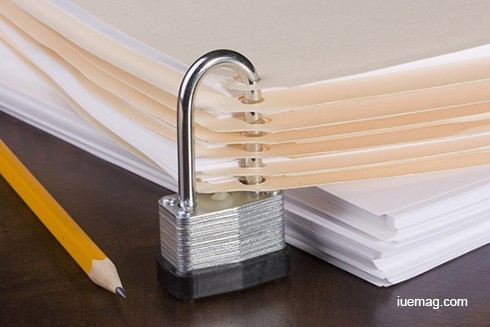
2. Store Offsite and Digitise
With hundreds of paper invoices coming through the office doors each week, maintaining a safe and effective onsite system can begin to become a struggle. There is an alternative to this though – offsite document archive. Many companies offering such a service can boost security in two ways.
The first of those is providing a secure home for your documents. There will usually be a collection/transfer/storage process that sees your files carefully transported and saved in protected premises.
Of course you’ll still need to get hold of your files and storage solutions can be twinned with digitising your documents. This essentially means that you’ll have electronic versions of your paperwork that can be protected behind passwords, encryption and user controls.
3. Streamline Search Processes
Searching through files can get a bit messy. Invoices, records and documents can fall to the floor, leaving them open to the eyes of anybody walking past. Finding paperwork should be streamlined to avoid this potential risk.
Of course organisation plays a massive role in this. You’ve probably got some sort of system in place for physical documents but digitised copies can improve on this dramatically. Files can be indexed by a wide range of fields determined by you, including keywords, dates, numbers and anything else you can think of.
It’s then simply a case typing in a search box and almost instantly retrieving files, without the danger of spills and placing paperwork back into the wrong place.
4. Limit Access
As previously mentioned, limiting access to paper records can be fairly straightforward. Further constraints can be applied to sensitive information with offsite depositing of paperwork, with additional enhancements made through digitising.
Because you determine exactly who has authorisation to view and edit files, security will undoubtedly be boosted. With the ability to set passwords, control restrictions and regulate where documents are sent, you’re covered from all angles.
5. Enforce BYOD Policies
Bring your own device (BYOD) schemes have gained a cult following recently. The convenience of using personal phones to access work files makes many aspects of the day that little bit easier. However, if you’re letting your employees access your network through their devices, you could be opening a world of threats.
Malware that can creep up undetected can have an impact on your whole infrastructure. One wrong press of a screen could bring your whole network down. That’s why it’s of vital importance to implement and enforce a BYOD policy.
It should clearly outline the rules surrounding what can and can’t be accessed directly from an external mobile or tablet and hopefully close the door on potential hacks and viruses. On top of this, you can also instruct an IT department to configure settings that only allow for certain staff access to areas they need and no more.
The security of your documents and files should always be at the forefront of your mind. With a few tweaks here and there, you can cut almost all threats to confidentiality and ensure only people with relevant authorisation can get into them.
If you’re confident that everything is adequately in place, there should be little to no danger of sensitive information falling into the wrong hands. It never hurts to regularly check that your protocol is effective, though.
With hundreds of paper invoices coming through the office doors each week, maintaining a safe and effective onsite system can begin to become a struggle. There is an alternative to this though – offsite document archive. Many companies offering such a service can boost security in two ways.
The first of those is providing a secure home for your documents. There will usually be a collection/transfer/storage process that sees your files carefully transported and saved in protected premises.
Of course you’ll still need to get hold of your files and storage solutions can be twinned with digitising your documents. This essentially means that you’ll have electronic versions of your paperwork that can be protected behind passwords, encryption and user controls.
3. Streamline Search Processes
Searching through files can get a bit messy. Invoices, records and documents can fall to the floor, leaving them open to the eyes of anybody walking past. Finding paperwork should be streamlined to avoid this potential risk.
Of course organisation plays a massive role in this. You’ve probably got some sort of system in place for physical documents but digitised copies can improve on this dramatically. Files can be indexed by a wide range of fields determined by you, including keywords, dates, numbers and anything else you can think of.
It’s then simply a case typing in a search box and almost instantly retrieving files, without the danger of spills and placing paperwork back into the wrong place.
4. Limit Access
As previously mentioned, limiting access to paper records can be fairly straightforward. Further constraints can be applied to sensitive information with offsite depositing of paperwork, with additional enhancements made through digitising.
Because you determine exactly who has authorisation to view and edit files, security will undoubtedly be boosted. With the ability to set passwords, control restrictions and regulate where documents are sent, you’re covered from all angles.
5. Enforce BYOD Policies
Bring your own device (BYOD) schemes have gained a cult following recently. The convenience of using personal phones to access work files makes many aspects of the day that little bit easier. However, if you’re letting your employees access your network through their devices, you could be opening a world of threats.
Malware that can creep up undetected can have an impact on your whole infrastructure. One wrong press of a screen could bring your whole network down. That’s why it’s of vital importance to implement and enforce a BYOD policy.
It should clearly outline the rules surrounding what can and can’t be accessed directly from an external mobile or tablet and hopefully close the door on potential hacks and viruses. On top of this, you can also instruct an IT department to configure settings that only allow for certain staff access to areas they need and no more.
Get the Latest & Recommended articles in your Inbox
Adapt and Continue to SecureThe security of your documents and files should always be at the forefront of your mind. With a few tweaks here and there, you can cut almost all threats to confidentiality and ensure only people with relevant authorisation can get into them.
If you’re confident that everything is adequately in place, there should be little to no danger of sensitive information falling into the wrong hands. It never hurts to regularly check that your protocol is effective, though.
Copyrights © 2024 Inspiration Unlimited eMagazine
Any facts, figures or references stated here are made by the author & don't reflect the endorsement of iU at all times unless otherwise drafted by official staff at iU. This article was first published here on 1st October 2016.