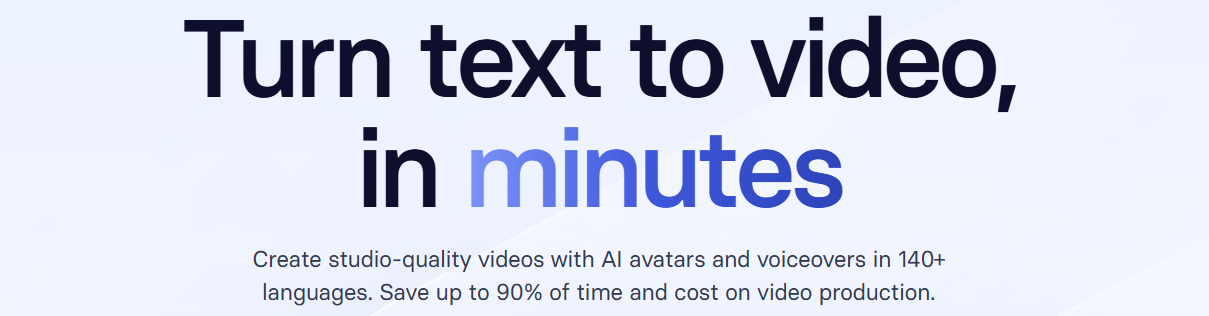

Digital Decluttering Tips to Organize Your Life Better
 In an age where we rely on our devices for everything—work, communication, entertainment—it's no surprise that digital clutter can sneak up on us. From overflowing inboxes to chaotic desktops, digital disorganization can leave us feeling stressed, distracted, and overwhelmed.
In an age where we rely on our devices for everything—work, communication, entertainment—it's no surprise that digital clutter can sneak up on us. From overflowing inboxes to chaotic desktops, digital disorganization can leave us feeling stressed, distracted, and overwhelmed. According to a report by Statista, the average person spends nearly 7 hours a day on the internet, which means that managing the digital space we interact with is essential to maintaining productivity and mental clarity.
Digital decluttering isn’t just about clearing space on your phone or laptop; it’s about reducing the mental burden of disarray, simplifying your life, and improving your overall well-being. So how do you regain control of your digital life?
Here are some smart, actionable strategies to help you streamline and organize your digital world:
1. Streamline Your Inbox for a Stress-Free Email Experience
An overflowing inbox is one of the most common sources of digital clutter. According to The Radicati Group, an estimated 347 billion emails are sent every day, and the average office worker receives over 120 emails daily. Sifting through these can waste time and cause unnecessary stress. The solution? Embrace the power of email filters and rules. Set up automatic sorting mechanisms that categorize emails into relevant folders as they arrive.
Unsubscribe from newsletters or promotions you no longer read—there are even tools like Unroll.me that can help you unsubscribe en masse.
Additionally, dedicate specific times of the day for checking your email, rather than letting notifications disrupt your flow. Over time, a clean and organized inbox will save you hours each week and reduce mental fatigue.
2. Declutter Your Desktop for Better Focus
 A cluttered desktop can be just as overwhelming as a messy physical workspace. Multiple icons scattered across your screen can hinder your ability to concentrate, and you might waste time searching for files. Start by removing unnecessary files from your desktop, leaving only a few essentials.
A cluttered desktop can be just as overwhelming as a messy physical workspace. Multiple icons scattered across your screen can hinder your ability to concentrate, and you might waste time searching for files. Start by removing unnecessary files from your desktop, leaving only a few essentials. Organize folders by categories like work, personal, and reference, so you can quickly access what you need. Consider organization tools, which allows you to create organized groups of icons and folders. A clean, streamlined desktop creates a more focused environment, helping you stay productive throughout the day.
3. Use Cloud Storage Wisely for Hassle-Free Access
Cloud storage is a game-changer for digital organization, allowing you to access your files from any device. However, mismanagement of cloud accounts can result in duplicate files and unnecessary clutter.
Services like Google Drive, Dropbox, and OneDrive offer ample space to organize your documents and photos. Make it a habit to sort files into well-labeled folders immediately after uploading them.
Regularly clean out outdated or irrelevant files to avoid clutter building up over time. The key is to treat your cloud storage like a virtual filing cabinet, ensuring it stays as organized as your physical one.
4. Manage Your Digital Photos Before They Become Overwhelming
Our smartphones make it easy to snap hundreds of photos every week, but without regular upkeep, your photo gallery can become chaotic.
According to ZDNet, the average person has over 630 photos on their smartphone. Decluttering your photo library is essential for both organization and storage.
 Start by deleting duplicates, blurry shots, and images you no longer need. Tools like Google Photos can automatically categorize your images by date, location, or even subject, making it easier to find specific pictures. If you prefer manual organization, create albums based on events, people, or places. A tidy photo library not only frees up storage space but also allows you to enjoy your memories without feeling overwhelmed.
Start by deleting duplicates, blurry shots, and images you no longer need. Tools like Google Photos can automatically categorize your images by date, location, or even subject, making it easier to find specific pictures. If you prefer manual organization, create albums based on events, people, or places. A tidy photo library not only frees up storage space but also allows you to enjoy your memories without feeling overwhelmed. 5. Uninstall Unused Apps to Save Space and Reduce Distractions
A phone or computer cluttered with unused apps can slow down your device and add to your mental load. A survey by RescueTime revealed that the average person checks their phone 58 times a day, often out of habit rather than necessity.
To streamline your digital life, regularly review the apps on your devices and delete the ones you no longer use. Pay attention to apps that constantly send notifications—turn off or limit these to reduce distractions.
By keeping only the apps that truly serve a purpose, you’ll improve your device’s performance and stay focused on what matters.
6. Organize Your Browser for Effortless Navigation
A web browser is something we use daily, yet it’s often overlooked when it comes to digital decluttering. Too many open tabs, an overloaded bookmarks bar, and forgotten extensions can slow down your browsing experience.
Start by closing tabs you no longer need and bookmark important pages in categorized folders. Many browsers now offer the option to group tabs, making it easier to manage multiple tasks at once.
Clean out old or unused extensions as well—keeping only the ones that enhance your productivity. With an organized browser, you can easily find what you need, improving your overall browsing experience.
7. Set Limits on Digital Consumption for Better Mental Health
With the endless stream of news, social media, and notifications, it’s easy to feel digitally overwhelmed. A study by Pew Research Center found that 64% of Americans reported feeling stressed by the constant stream of updates. To counteract this, establish digital boundaries.
Set specific times for checking social media or browsing the web, and use tools like Screen Time or Digital Wellbeing to monitor and limit your usage. You can also consider taking occasional “digital detoxes” where you unplug for a day or weekend.
By being mindful of your digital consumption, you’ll not only declutter your digital life but also improve your mental clarity and overall well-being.
8. Use Password Managers to Simplify Security
One of the most frustrating aspects of digital life is managing passwords. A survey by NordPass found that the average person has 100 passwords. Writing them down or relying on weak, easily guessable passwords can leave you vulnerable to cyberattacks.
To simplify and secure your digital world, invest in a password manager. These tools store all your passwords in one secure place, so you only need to remember a single master password. Not only does this declutter your mind, but it also improves your online security by allowing you to use strong, unique passwords for every account.
9. Automate Regular Digital Cleanups for Long-Term Success
 Decluttering your digital life isn’t a one-time task—it requires consistent maintenance. Set aside time each month to review your files, delete unnecessary items, and reorganize folders. Use automation tools to help with this process.
Decluttering your digital life isn’t a one-time task—it requires consistent maintenance. Set aside time each month to review your files, delete unnecessary items, and reorganize folders. Use automation tools to help with this process.Cleaning apps can automatically clear out temporary files and cookies, while Duplicate File Finder helps you locate and remove duplicate files. Regular maintenance ensures that digital clutter doesn’t pile up again, keeping your devices running smoothly and your mind free from the burden of disorganization.
Digital Decluttering takes you away from MESSY Frequency on your MIND
Digital clutter might seem trivial compared to physical mess, but its impact on productivity and mental health is profound. By taking small but consistent steps to declutter and organize your digital world, you can save time, reduce stress, and ultimately improve your quality of life. Whether it’s organizing your inbox or simplifying your browsing habits, these smart strategies can help you regain control over your digital environment and create a more peaceful, efficient daily experience.
Copyrights © 2025 Inspiration Unlimited - iU - Online Global Positivity Media
Any facts, figures or references stated here are made by the author & don't reflect the endorsement of iU at all times unless otherwise drafted by official staff at iU. A part [small/large] could be AI generated content at times and it's inevitable today. If you have a feedback particularly with regards to that, feel free to let us know. This article was first published here on 1st December 2024.
Overthinking? Uninspired? Brain Fogged?
Let's Reset That! Try iU's Positivity Chat NOW!

All chats are end-to-end encrypted by WhatsApp and won't be shared anywhere [won't be stored either].


