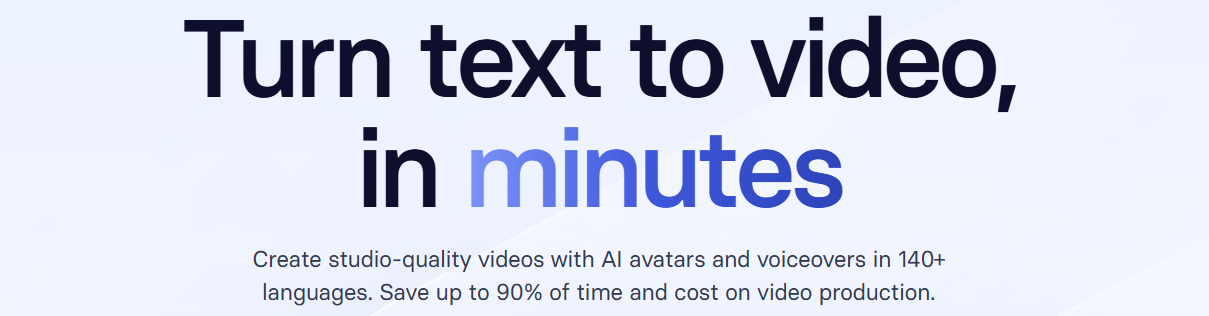

Here is How You Can Add ChatGPT to Your WhatsApp Chats!
In today’s fast-paced digital world, staying connected and informed is more important than ever. Whether it's for business, personal use, or just having fun, messaging apps like WhatsApp are integral to how we communicate. Now, there's an exciting new way to enhance your WhatsApp experience — by integrating ChatGPT, OpenAI's powerful AI language model, directly into your chats!
Yes, you heard that right!
ChatGPT, which has already made waves in various industries for its ability to generate human-like text and assist with a wide range of tasks, can now be added to your WhatsApp conversations. This integration opens up a whole new world of possibilities, making your WhatsApp chats smarter, more interactive, and even more fun!
If you are totally new to ChatGPT and do not know here's a brief highlight but if already do know, skip this part and head to next section :)
For those who may be new to ChatGPT, it’s an AI-powered assistant that can understand and generate text in natural language. Whether you need help writing an email, brainstorming ideas, answering questions, translating text, or even just having a casual conversation, ChatGPT can do it all. The model has been trained on vast amounts of data, allowing it to generate high-quality, contextually relevant responses in real-time.
Adding ChatGPT to your WhatsApp chats is easier than you might think.
OpenAI’s experimental service- 1-800-ChatGPT, enables you to interact with ChatGPT via phone calls or WhatsApp messages without needing an account.
To get started, simply message 1-800-242-8478 on WhatsApp from supported countries, or call 1-800-CHATGPT (1-800-242-8478) if you are in the US or Canada.
You can also click a dedicated link or scan a QR code to initiate the chat on WhatsApp. Here's the QR Code for reference!
Yes, you heard that right!
ChatGPT, which has already made waves in various industries for its ability to generate human-like text and assist with a wide range of tasks, can now be added to your WhatsApp conversations. This integration opens up a whole new world of possibilities, making your WhatsApp chats smarter, more interactive, and even more fun!
If you are totally new to ChatGPT and do not know here's a brief highlight but if already do know, skip this part and head to next section :)
What Is ChatGPT and How Does It Work?
For those who may be new to ChatGPT, it’s an AI-powered assistant that can understand and generate text in natural language. Whether you need help writing an email, brainstorming ideas, answering questions, translating text, or even just having a casual conversation, ChatGPT can do it all. The model has been trained on vast amounts of data, allowing it to generate high-quality, contextually relevant responses in real-time.
How to Add ChatGPT to WhatsApp Chats
Adding ChatGPT to your WhatsApp chats is easier than you might think.
OpenAI’s experimental service- 1-800-ChatGPT, enables you to interact with ChatGPT via phone calls or WhatsApp messages without needing an account.
To get started, simply message 1-800-242-8478 on WhatsApp from supported countries, or call 1-800-CHATGPT (1-800-242-8478) if you are in the US or Canada.
You can also click a dedicated link or scan a QR code to initiate the chat on WhatsApp. Here's the QR Code for reference!

Ensure the phone number is correct and look for the verified badge in the chat to confirm it’s ChatGPT. Standard carrier fees may apply.
Once connected, you can enjoy ChatGPT's capabilities directly within WhatsApp — from getting quick answers to having engaging conversations. However, keep in mind that WhatsApp messaging currently supports text conversations only, and features like image uploads, personalization, or group chat integration are not yet available. To access these advanced features, you can use the ChatGPT app or visit chatgpt.com.
Why You Should Add ChatGPT to Your WhatsApp Chats
1. Instant Access to Information
Having ChatGPT integrated with WhatsApp means you have access to a powerful knowledge base right in your pocket. Whether you need quick answers, research assistance, or even a friendly conversation, ChatGPT can provide it instantly.
2. Boost Your Productivity
ChatGPT can help you stay on top of tasks by drafting messages, helping with scheduling, setting reminders, and more. It can also assist in generating ideas, writing content, or solving problems quickly, making it a valuable tool for both personal and professional use.
3. A Fun and Engaging Chat Companion
ChatGPT is not just a productivity tool; it can also be a fun chat companion! Whether you’re looking to pass the time with a trivia game, explore creative writing, or just have an interesting conversation, ChatGPT can keep you entertained.
4. Language Support
ChatGPT can communicate in multiple languages, making it a helpful tool for translation, language learning, or communicating with people who speak different languages. No more switching between apps for translations — it's all integrated into your WhatsApp!
5. Privacy and Convenience
Since the integration takes place directly within WhatsApp, you don’t need to switch between different apps or interfaces. Plus, your conversations with ChatGPT remain within the secure environment of WhatsApp, which many users already trust for their personal and professional communications.
Have you added it already?
The ability to add ChatGPT to your WhatsApp chats is a game-changer. Whether you're looking to enhance your productivity, have fun conversations, or simply get quick answers to your questions, ChatGPT’s integration with WhatsApp provides endless possibilities. The best part? It’s simple to set up and can be used by anyone, anywhere. So why wait?
Add ChatGPT to your WhatsApp today and start enjoying the benefits of having a powerful AI assistant right at your fingertips!
Copyrights © 2025 Inspiration Unlimited - iU - Online Global Positivity Media
Any facts, figures or references stated here are made by the author & don't reflect the endorsement of iU at all times unless otherwise drafted by official staff at iU. A part [small/large] could be AI generated content at times and it's inevitable today. If you have a feedback particularly with regards to that, feel free to let us know. This article was first published here on 31st December 2024.
Overthinking? Uninspired? Brain Fogged?
Let's Reset That! Try iU's Positivity Chat NOW!

All chats are end-to-end encrypted by WhatsApp and won't be shared anywhere [won't be stored either].


