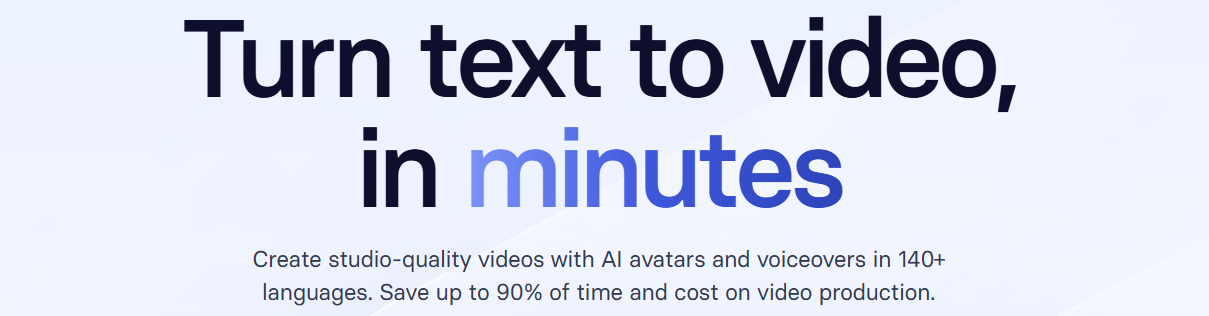

How to Apply for Bajaj EMI Card at Bajaj MARKETS?
 Shopping for high-value items like electronics, gadgets, appliances, or even paying for flight tickets to book travel has now become easier ever since the EMI payment option has been introduced.
Shopping for high-value items like electronics, gadgets, appliances, or even paying for flight tickets to book travel has now become easier ever since the EMI payment option has been introduced.Not only can you shop for all your requirements in one go and pay later but you can also easily break your bill into easy no-cost EMIs. This means that you can now easily buy products, online or offline, and pay later in monthly installments that are interest-free!
One such card that offers this facility to its users is the Bajaj EMI card. When you apply for a Bajaj EMI card, you get exclusive access to pre-approved loan offers of up to Rs. 4 lakhs (up to Rs. 2 lakhs for Insta EMI card) and can avail their no-cost EMI payment mode for both online shopping and offline shopping.
If you are wondering how to apply for Bajaj Finserv EMI card, then read the steps below to understand everything from eligibility criteria to various modes of applying for the EMI card.
Eligibility criteria and Documentation for Bajaj EMI card
- To be eligible for a Bajaj EMI card, the applicant must be between 21 and 60 years of age.
- Applicants must have a steady source of income.
- Card applicant must be an Indian national.
If you fulfill the eligibility criteria, then you simply need your identity proof documents and KYC documents, like PAN and Aadhaar, to apply for the card.
How to apply for a Bajaj Finserv EMI card online?
Follow these quick steps if you want to know how to apply for a Bajaj Finserv EMI card from the Bajaj MARKETS platform.
 From the Bajaj MARKETS website-
From the Bajaj MARKETS website-
Here’s how you can apply for the Bajaj Finserv EMI card offline:
Other than the online and offline payment modes, you can also pay on the Bajaj MARKETS platform by opting for the EMI payment mode without a credit card, or with your Bajaj EMI card.
One such card that offers this facility to its users is the Bajaj EMI card. When you apply for a Bajaj EMI card, you get exclusive access to pre-approved loan offers of up to Rs. 4 lakhs (up to Rs. 2 lakhs for Insta EMI card) and can avail their no-cost EMI payment mode for both online shopping and offline shopping.
If you are wondering how to apply for Bajaj Finserv EMI card, then read the steps below to understand everything from eligibility criteria to various modes of applying for the EMI card.
Eligibility criteria and Documentation for Bajaj EMI card
- To be eligible for a Bajaj EMI card, the applicant must be between 21 and 60 years of age.
- Applicants must have a steady source of income.
- Card applicant must be an Indian national.
If you fulfill the eligibility criteria, then you simply need your identity proof documents and KYC documents, like PAN and Aadhaar, to apply for the card.
How to apply for a Bajaj Finserv EMI card online?
Follow these quick steps if you want to know how to apply for a Bajaj Finserv EMI card from the Bajaj MARKETS platform.
 From the Bajaj MARKETS website-
From the Bajaj MARKETS website-- Visit the Bajaj MARKETS website and click on the ‘apply now’ button on the webpage to start your Bajaj EMI card application process.
- Fill in your basic details like name, profession, date of birth and PAN card to check your eligibility for the card.
- Post this, you can click on the ‘Check Your Offer’ option to know if you have any pre-approved Bajaj Finserv EMI card offer.
- Enter the OTP you receive on your registered mobile number.
- After verification is successful, enter your basic information and then click on proceed to check your eligible credit limit.
- Now, click on proceed to land on the KYC page. Here you can verify your KYC by either using the offline KYC or central KYC mode.
- Pay the card fees, which generally include all taxes, to activate your Bajaj EMI card.
- Finally, share your bank details and enter OTP to complete your e-mandate process.
- Hit submit and you’re now all set to start using your Bajaj EMI card.
- Download the Bajaj MARKETS app and login or sign up.
- Under the ‘Cards’ section, select ‘EMI Card’
- Click on the ‘Apply now’ button to start your process.
- Enter your name, Date of Birth, Mobile number, profession, etc to know if you have any pre-approved Bajaj Finserv EMI card offer.
- Now enter the OTP received on your number to verify and enter other basic information to get approved.
- Check your credit limit on the Bajaj EMI card and then initiate the KYC process by clicking on the proceed button.
- Pay the card fees, which generally include all taxes, to activate your card.
- Finally, share your bank details and enter OTP to complete your e-mandate process.
- Finally, you can click on submit to activate your Bajaj EMI card and start shopping from the app itself.
Here’s how you can apply for the Bajaj Finserv EMI card offline:
- Choose the ‘in-store financing’ option at Croma, Vijay Sales, Reliance Digital, Shoppers Stop, and other such Bajaj MARKETS partner stores.
- Select the items you wish to purchase from the partner store
- After you are done shopping, inform a representative at the partner store that you wish to opt for the Bajaj Finserv EMI Network card’s offline apply option.
- The representative will then ask you for some standard verification documents.
- Once the verification is successful you can access your Bajaj EMI card on the Finserv wallet app and pay the bill at ease.
Other than the online and offline payment modes, you can also pay on the Bajaj MARKETS platform by opting for the EMI payment mode without a credit card, or with your Bajaj EMI card.
Ensure that you do your first transaction at any of the partner stores and then proceed to pay from the platform for your transactions thereafter.
Image Credits:Image 1: Photo by Cup of Couple on PexelsImage 2: Bajaj Finserv
Image Credits:Image 1: Photo by Cup of Couple on PexelsImage 2: Bajaj Finserv
Copyrights © 2025 Inspiration Unlimited - iU - Online Global Positivity Media
Any facts, figures or references stated here are made by the author & don't reflect the endorsement of iU at all times unless otherwise drafted by official staff at iU. A part [small/large] could be AI generated content at times and it's inevitable today. If you have a feedback particularly with regards to that, feel free to let us know. This article was first published here on 18th August 2022.
Overthinking? Uninspired? Brain Fogged?
Let's Reset That! Try iU's Positivity Chat NOW!

All chats are end-to-end encrypted by WhatsApp and won't be shared anywhere [won't be stored either].


