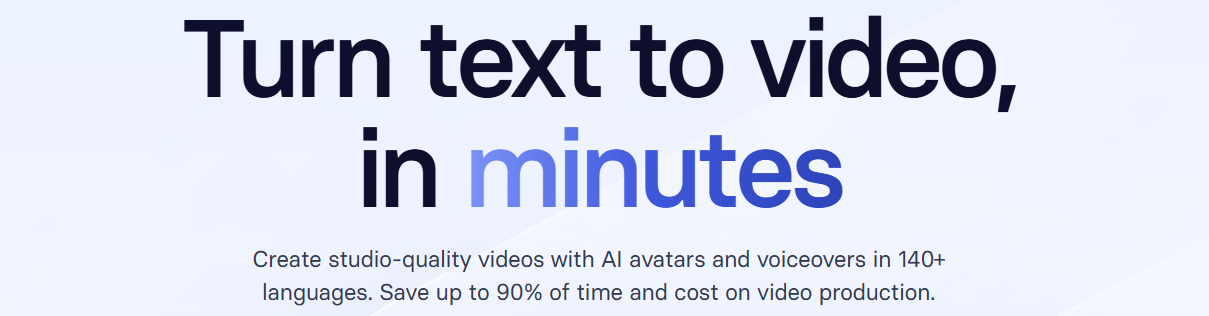

Steps To Test Own Website With Users
Assessing your product or design through your users' eyes is critical to ensuring their satisfaction and meeting their needs. This approach tests the product's functionality and usability, contributing to efficient resource use and quality improvement.
Here are 7 simple steps to help you evaluate your product or design from the user's perspective and prepare the best possible testing environment.
Steps to test own website
1. Determine what you want to test
Determine which specific tasks or activities you plan to test. Set clear goals to understand what information you want to get from your users. For example, you can explore:
- How much time do users need to complete tasks on your website?
- Are users satisfied with your service or product?
- What elements of your offer do customers think are lacking?
It's also a good idea to outline a key area of focus, such as identifying usability issues or testing your assumptions about key product features. But if you are having difficulty identifying areas of the site that exactly need to be tested or you are not sure in what sequence it is best to conduct tests, do not hesitate to contact for help from specialized QA companies that have been doing website testing for many years.
2. Select the appropriate test method
User research helps you understand how people perceive your product or design and how they interact with it. No single test can cover the entire spectrum of user experience. However, thanks to the growing focus on human-centered design and the improvement of research methods, you can choose the one that best suits your needs from various types of user testing.
3. Recruit suitable test participants
The organization of user testing begins with the selection of participants. It is essential to consider who will strictly test your product or service. It is recommended that you choose real users that match your target audience. There are many technologies that can automate recruiting, making your job easier. They allow you to schedule and conduct testing sessions during interviews.
4. Find a suitable test location or environment
The optimal choice of testing method depends on the chosen strategy. A/B testing, surveys, recordings, heat maps, and even beta testing can be designed for remote or moderated applications, depending on the specifics of what elements to test or so.
However, some types of testing, such as in-person moderated usability testing, require physical presence. For example, the team can meet with the participants in their environment or a specially equipped laboratory. The office can also be convenient for such tests, especially if specialized tools such as eye tracking are required. Here, you can observe the user in real-time, provide directions, interact immediately, and ask additional questions.
5. Run the test
Before starting the test, ensure all participants have complete information and instructions. This includes all test objectives, duration, required equipment, such as a webcam, and the expected feedback forms (written, oral, or through a particular form).
Depending on the type of test (in-person or remote, moderated or unmoderated), apply best practices:
- Make sure you have participants' consent before observing and recording their actions;
- Provide clear instructions to avoid any misunderstandings;
- Encourage participants to share their thoughts. If handing over a test script or prompt will make it easier for them to participate, do so;
- Maintain neutrality in your speech and body language to avoid influencing participants' opinions or distorting their responses;
- Prepare for post-test question analysis to accurately assess results between screening and post-test.
6. Document the data and ideas
During testing, the moderator must carefully observe the participants and provide them with the necessary support. Details such as first-click location, interaction with elements, and page scrolling should be considered. Ideally, a second team member would record how users respond to tasks, perform actions, and where they might encounter difficulties or go astray. By analyzing and recording, you can better understand the participants' experiences.
7. Analysis of results
When analyzing the data collected during testing, it is essential to carefully consider each feedback and identify the main issues that need attention. Don't try to fix every little bug — instead, prioritize the most critical issues.
If you're planning usability testing, consider the following user metrics:
- Task success: whether users completed tasks, such as entering required values ??in a form;
- Critical errors: What prevented users from completing tasks or entering correct data?;
- Non-critical errors: minor errors that did not interfere with the performance of the task but could make it less efficient;
- Percentage without errors: the proportion of participants who completed the task without errors;- Time to complete the task: the average time it took participants to complete the task;
- Subjective evaluations: users' satisfaction, ease of use, and overall product appearance.
Copyrights © 2025 Inspiration Unlimited - iU - Online Global Positivity Media
Any facts, figures or references stated here are made by the author & don't reflect the endorsement of iU at all times unless otherwise drafted by official staff at iU. A part [small/large] could be AI generated content at times and it's inevitable today. If you have a feedback particularly with regards to that, feel free to let us know. This article was first published here on 19th June 2024.
Overthinking? Uninspired? Brain Fogged?
Let's Reset That! Try iU's Positivity Chat NOW!

All chats are end-to-end encrypted by WhatsApp and won't be shared anywhere [won't be stored either].


