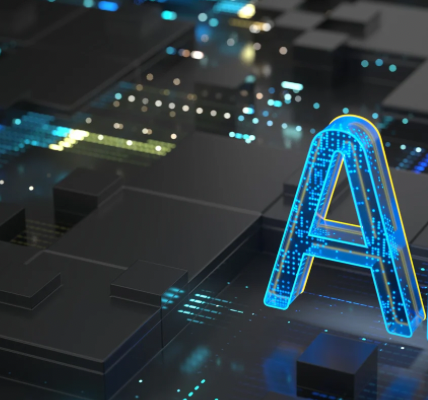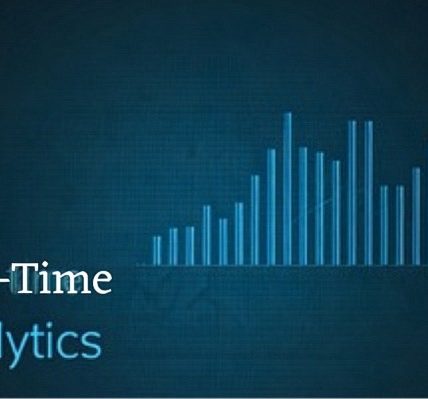When your team is scattered across time zones, cultures, and coffee schedules, one truth becomes painfully clear: communication gets complicated.
Slack threads get buried. Emails are skimmed (if opened). Meetings turn into marathons just to sync up on basic updates.

But there’s a smarter, more human way to keep everyone aligned: asynchronous AI-generated videos.
Remote teams around the world are discovering how AI video tools can turn internal communication into a more efficient, engaging, and personal experience—without needing to book a Zoom call.
The Communication Gap in Remote Work
The freedom of remote work often comes with:
Missed context Delayed responses Message overload Loss of tone or clarity
Important updates get diluted in walls of text. Announcements lose their human touch. And onboarding new teammates turns into a patchwork of scattered documents and pings.
That’s where AI video steps in—not to replace communication, but to enhance it with speed, clarity, and warmth.
Why AI Videos Are a Remote Team’s Best Ally
Imagine this workflow:
A team lead types out a quick update… Chooses a digital avatar or their own virtual clone… Clicks “generate”… And sends a polished video update to the team, viewable anytime, anywhere.
No cameras. No editing. Just a message delivered with tone, body language, and personality.
Some AI platforms [like Synthesia] make this seamless—letting teams create on-brand, multilingual, and role-specific videos in a matter of minutes.
Key Use Cases for Remote Communication
Here’s where AI video is transforming team connection:
1. Company-Wide Announcements
Executives can now speak directly to global teams through avatar-hosted videos—adding presence without needing live calls.
2. Project Updates
Product managers can share status reports or walk through new features using screen-to-video formats with narration.
3. Internal Culture Building
Birthday shoutouts, team highlights, and leadership messages feel more authentic and personal through short-form video.
4. Onboarding & SOP Walkthroughs
Turn internal docs into engaging, repeatable videos so every new hire gets the same smooth experience.
5. Training Recaps & Policy Changes
Easily create explanation videos when new tools roll out or when workflows shift.

When your team isn’t always online at the same time, asynchronous video becomes a superpower.
Benefits That Go Beyond Convenience
Reduced Meeting Load: Say goodbye to meetings that could’ve been a video.
Stronger Engagement: People listen more when content feels personal and visual.
Inclusive Communication: Videos can be subtitled or translated for multilingual teams instantly.
Clarity of Message: Facial cues and tone help eliminate misunderstandings common in text.
And let’s not forget: these videos can be reused, repurposed, and revisited—saving hours of repetition week after week.
A New Kind of Remote Culture
Remote teams don’t need to feel disconnected. In fact, they can be more aligned than ever—when communication tools match the way we work now.
AI video creation isn’t just about making things easier. It’s about making communication feel more human, even when we’re miles apart.
With the right approach, every async update becomes a moment of connection, clarity, and care.
Final Thought: The Future of Team Communication Is Visual
We live in a world built on video. Your clients, your kids, your favorite creators—they all speak in visuals.
So why should your team settle for lifeless updates?
If you’re ready to cut the noise and speak to your team with clarity, empathy, and efficiency, AI video is the tool your remote culture’s been waiting for.
Because no one was inspired by a bullet point list.
But a thoughtful video?
That sticks.
#RemoteWorkTools #AsyncCommunication #AIVideoForTeams