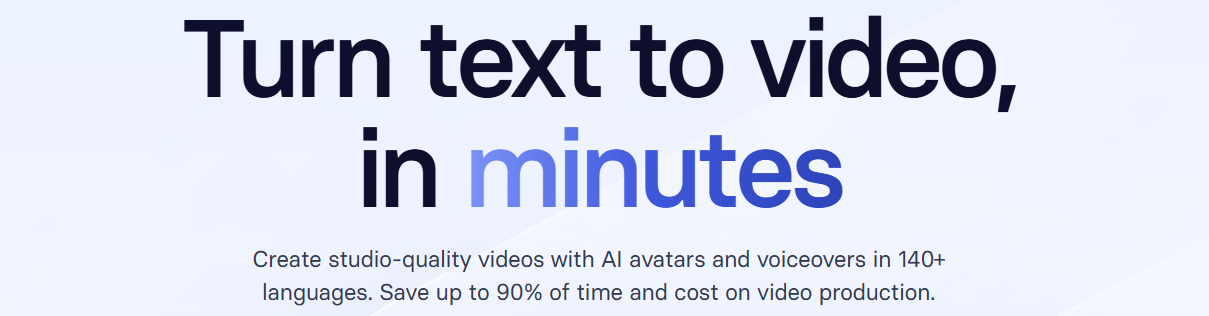

Maximising your personal and business productivity with your tablet
If you’re a business owner, then you are always on the lookout for ways to maximise your efficiency in the office, which extends to your personal life. Tablets are very customisable and can be personalised to suit your personal and business needs.
 The issue is that many people still think of tablets merely as content consumption devices, not content creation devices. Many say that tablets are just a hindrance and even useless for real work, but this attitude leads them to miss out on the benefits of tablets.
The issue is that many people still think of tablets merely as content consumption devices, not content creation devices. Many say that tablets are just a hindrance and even useless for real work, but this attitude leads them to miss out on the benefits of tablets.
Tablets are very flexible in usage, portable, and makes a great device for entertainment. You can make your tablet contribute much more to your business. It’s just a matter of choosing the right accessories and applications to get the job done.
Here’s how you can turn your tablet into a powerful productivity marvel.
Indeed, we oftentimes use tablets to download and play games; from typical Candy Crush to the RAM-eating NBA games. However, for the sake of your business, you should consider getting rid of all these distractions. And just burying the games in folders won’t help since you know they’re still there. Therefore, if you don’t want to waste your time and are looking to be more productive, it’s time to take a stance and delete these games.
Evernote. This world-famous application allows you to capture, organize, and share notes from anywhere. Any personal or business ideas are easily accessible and always in sync. People from all walks of life rely on Evernote to stay organized and get more done. The app does this by syncing what you write on your tablet in Evernote’s website and phone application. The app allows you to create a note, lists, reminders, events, store web clips, and many more.
Dropbox. This app allows you to store, share, and synchronize files online. You gain access to your files or share them with anyone, anywhere, at any time. It’s safe as well. With Dropbox, your tablet instantly becomes an awesome device that allows you to bring up anything that you need for reference while at work. You may also use Google Drive or OneDrive as alternatives.
Skype. Most businesses take advantage of the features Skype. Want to discuss something with your colleagues? Simply get in touch with them by using the messaging or group audio/video call function. Skype also offers file sharing with your colleagues with a simple drag-and-drop feature.
Perhaps the major advantage of a tablet is its lack of a physical keyboard. When you need to handle multiple documents, or write a lot of things, using the tablet’s on-screen keyboard can be extremely frustrating. This can be easily mended by using a Bluetooth keyboard to ease typing and improve your overall experience and productivity.
Where do I buy my tablet?
The tablet trend is here to stay. Many individuals and businesses are already benefiting from these devices. Ready to take the plunge? Check out the range of iPads for sale at Harvey Norman and pick a tablet that will suit your needs. When buying, remember to get your tablet only at legitimate shops to avoid counterfeiting and general inconvenience.
Do you own a tablet? What are the hacks you have come up with for maximum productivity of yours at work? How to choose the right eReader? How do you make the most of it? What apps do you recommend the most? Comments section below awaits your value add words.
 The issue is that many people still think of tablets merely as content consumption devices, not content creation devices. Many say that tablets are just a hindrance and even useless for real work, but this attitude leads them to miss out on the benefits of tablets.
The issue is that many people still think of tablets merely as content consumption devices, not content creation devices. Many say that tablets are just a hindrance and even useless for real work, but this attitude leads them to miss out on the benefits of tablets.Tablets are very flexible in usage, portable, and makes a great device for entertainment. You can make your tablet contribute much more to your business. It’s just a matter of choosing the right accessories and applications to get the job done.
Here’s how you can turn your tablet into a powerful productivity marvel.
Remove gaming applications.
Indeed, we oftentimes use tablets to download and play games; from typical Candy Crush to the RAM-eating NBA games. However, for the sake of your business, you should consider getting rid of all these distractions. And just burying the games in folders won’t help since you know they’re still there. Therefore, if you don’t want to waste your time and are looking to be more productive, it’s time to take a stance and delete these games.
Install work-friendly applications.
All pre-installed apps like calendar, email, calculator, notes, clock/timer are effective tools you’ll need to have at hand. These are useful for quick information checking. However, your tablet also has unlimited potential to do more than just telling you time or helping you compute. Head over to the app store and browse thousands of available apps and find the tools you need. Here are a couple of the most popular ones to start off:Evernote. This world-famous application allows you to capture, organize, and share notes from anywhere. Any personal or business ideas are easily accessible and always in sync. People from all walks of life rely on Evernote to stay organized and get more done. The app does this by syncing what you write on your tablet in Evernote’s website and phone application. The app allows you to create a note, lists, reminders, events, store web clips, and many more.
Dropbox. This app allows you to store, share, and synchronize files online. You gain access to your files or share them with anyone, anywhere, at any time. It’s safe as well. With Dropbox, your tablet instantly becomes an awesome device that allows you to bring up anything that you need for reference while at work. You may also use Google Drive or OneDrive as alternatives.
Skype. Most businesses take advantage of the features Skype. Want to discuss something with your colleagues? Simply get in touch with them by using the messaging or group audio/video call function. Skype also offers file sharing with your colleagues with a simple drag-and-drop feature.
Buy a keyboard.
Perhaps the major advantage of a tablet is its lack of a physical keyboard. When you need to handle multiple documents, or write a lot of things, using the tablet’s on-screen keyboard can be extremely frustrating. This can be easily mended by using a Bluetooth keyboard to ease typing and improve your overall experience and productivity.
Where do I buy my tablet?
The tablet trend is here to stay. Many individuals and businesses are already benefiting from these devices. Ready to take the plunge? Check out the range of iPads for sale at Harvey Norman and pick a tablet that will suit your needs. When buying, remember to get your tablet only at legitimate shops to avoid counterfeiting and general inconvenience.
Do you own a tablet? What are the hacks you have come up with for maximum productivity of yours at work? How to choose the right eReader? How do you make the most of it? What apps do you recommend the most? Comments section below awaits your value add words.
Copyrights © 2025 Inspiration Unlimited - iU - Online Global Positivity Media
Any facts, figures or references stated here are made by the author & don't reflect the endorsement of iU at all times unless otherwise drafted by official staff at iU. A part [small/large] could be AI generated content at times and it's inevitable today. If you have a feedback particularly with regards to that, feel free to let us know. This article was first published here on 13th December 2017.
Overthinking? Uninspired? Brain Fogged?
Let's Reset That! Try iU's Positivity Chat NOW!

All chats are end-to-end encrypted by WhatsApp and won't be shared anywhere [won't be stored either].


