

90,000+ companies from 179 countries use Pipedrive as their Sales CRM. Here is why!
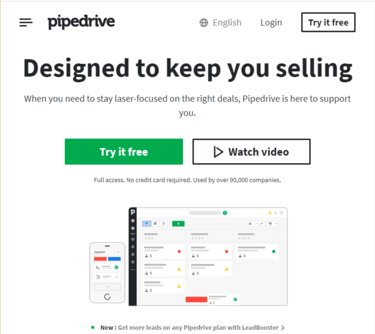 According to FinancesOnline statistics, CRM applications can help increase the revenue by up to 41% per sales representative. A CRM software can boost sales by 29%, productivity by 34%, and forecast accuracy by 42%. Additionally, according to a recent survey by Nucleus Research, the companies that use CRM, the average return on their investment in technology is $8.71 for each dollar spent.
According to FinancesOnline statistics, CRM applications can help increase the revenue by up to 41% per sales representative. A CRM software can boost sales by 29%, productivity by 34%, and forecast accuracy by 42%. Additionally, according to a recent survey by Nucleus Research, the companies that use CRM, the average return on their investment in technology is $8.71 for each dollar spent.What is a Sales CRM software?
Customer Relationship Management (CRM) is a technology used to manage the data, relationships, and interactions with the existing and potential customers of a company.
A CRM software that is specific to assisting sales teams, keeping in mind the problems they face, is called Sales CRM software.
What happens if you don’t use Sales CRM Software?
According to the Infographic by The TAS Group, in partnership with Salesforce Work.com, almost two-thirds (67%) of the sales professionals don’t achieve their sales quotas; and only 46% of the sales representatives feel that their sales pipeline is accurate.
So you want to opt for a Sales CRM software but which one is the best? There are many CRM software available in the market, but the one that has earned the trust of the Sales teams is Pipedrive.
What is Pipedrive?
Pipedrive is one of the most reckoned Sales CRM software in the industry. Built and launched in 2010, it is the first CRM software that was built with a salesperson’s point of view. In just the journey of a decade, it has traveled quite far from where it started. Today, more than 90,000 companies from 179 countries power their sales teams with Pipedrive to maximize the output. The companies like Amazon, Tnw, Vimeo are just to name a few renowned brands amongst the massive list of clients. According to their numbers, more than $24bn worth of deals have been closed using Pipedrive. Hence, it is needless to mention that they are #1 CRM in Software Reviews’ Data Quadrant in 2018 and 2019.
Want to know how does it impact and assist your sales teams? Below-mentioned are some of the amazing features it provides:
1. Provides a visual sales-pipeline:
Some of the issues salespeople go through are:
- the management of their leads and the various stages they are in
- a record of who needs to be followed-up on priority,
- the emails to be sent,
- a record of every communication and progress in a spreadsheet,
- establishing a sales process and maintaining uniformity in the responses being fed. Pipedrive comes as a solution for all of it.
With Pipedrive, you can create a record of all the prospects along with the stage of the sales process they are in, the amount expected to be generated from the transaction, the win probability, expected closing date, and other details, as may be required. The record of all the data of prospect is termed ‘Deal’. Once you have created the desired sales process that is most suitable for your organization; created all the expected deals, you can track the progress of every lead.
Pipedrive also indicates various stages of the lead through different colors. If there has been no action taken on a particular lead for a few days, it would indicate ‘lead-rotting’ with a red color. This would help you to decide the priority of who needs to be contacted. You can also create team pipelines and filter the data according to your preference.
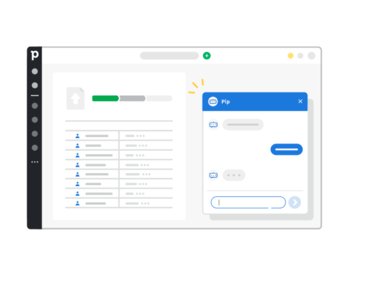 2. Chat integration and Leads Inbox:
2. Chat integration and Leads Inbox: Does your business involve customer conversations with a Chatbot or with a representative through live chat? Worry not! Pipedrive integrates with the existing chatbot or the Live-chat software and tracks the conversation. It categorizes and filters the leads according to the set parameters and adds them to the list of your existing leads. So that you don’t have to!
For the other leads, you can add them manually, import them from bulk spreadsheets, or procure them from the existing CRM software automatically. What’s more- you can add labels to each of the leads as ‘hot’, ‘warm’, or ’cold’. You can filter, sort, bulk edit your leads using the labels.
You can schedule an email, or take any other action for the leads directly from the Leads Inbox. It saves your time of having to maintain all of these data and having to take action individually.
3. Enables chatbot creation and Live-chat:
If you want to, you can create Chatbots so that you can engage the new leads and qualify them before being added as a ‘hot’ lead. Moreover, you can use Live Chat to connect the ‘hot’ leads with your sales representatives for faster conversion.
4. Customizable data fields and webforms:
Every company and every industry demands a different sales process to be followed. Pipedrive provides you with complete customization of the sales process, the pipeline you want to create, and the data you want to collect from your prospects. You can also mark some data fields as ‘Important’. For Eg: fields like Birthday might not be necessary until closing the lead but might be required in the future. You can also mark some fields as ‘Required’ before moving the lead to the next stage.
Moreover, you can design your webforms according to the kind of data you want the customers to enter. The webforms are completely customizable and can be embedded on your website, in your email campaigns, or even in social media posts to encourage more registrations.
 5. Complete management of contacts:
5. Complete management of contacts:No matter how big the contact list of your organization is, Pipedrive makes contact management It categorizes your contacts as ‘People’ and ‘Organizations’ and can be linked to the deals if required. It provides you with the complete visual history of all kinds of communications with a contact for you to check them before following up with a potential client. Knowing history helps you with an understanding of the progress so you can decide on the relevant communication with the potential client at that stage.
Pipedrive syncs with your existing emails, displays all the emails in Pipedrive inbox. It would be two-way sync and hence, you can reply to the work emails from the Pipedrive inbox.
Pipedrive has an in-built email marketing feature. It provides you with the email templates that could be used to set the personalized emails to be sent to the leads at various stages. Once set, the emails would be delivered to the deals automatically as per the progress-chart that has been set. It also helps you with the notifications of the emails that are open or when the links are clicked so that you can give the right pitch at the right time to boost conversion. You don’t have to use any external Email Marketing software for your email marketing needs anymore.
7. Enables calling directly from the web:
One of the best features of Pipedrive is that, once you have connected your number, you could call up the potential clients right from the browser. It also automatically logs in the call as ‘Completed Activities’ under the deals, so that you don’t have to do it manually.
It also automatically records the conversation for future reference and saves it under the deals.
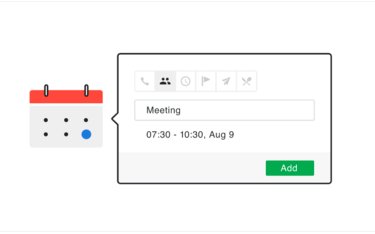
It also has an in-built Appointment scheduler to let your potential clients book appointments with you. You can set up the meetings or share your available slots and let the invitee choose the feasible time-slot for the meeting. This helps quicken the sales process, isn’t it?
It also provides you with the Activity calendar to enable you to know the schedule and activities before-hand and show up in time for the new sale. It also syncs with your existing Google or Microsoft Calendar, either one-way or two-way according to your choice, so that the meetings get synced in that too.
Feeling overwhelmed with the number of Features? Hold On! There are some more. [Secret: This is not all, there are many more features. Phew!]
9. Auto-fillable Sales Docs:
Pipedrive provides you with the Sales documents like quotes, proposals, and contracts that can be sent to your leads directly from the CRM. The details regarding the deal gets auto-filled from the data mentioned on the platform so that there is less manual copy-pasting, and the number of errors reduces. Since the documents are live and trackable, it notifies you when it gets opened so that you can follow-up at the right time and clock more sales. Your prospect might feel that you read their mind. Take the credit. :D In reality, it is the magic of Pipedrive!
10. All contact data in one place:
Well, to build a strong rapport with the potential customer instantly, it is imperative that you have the information about them that is the key to closing the deals. According to the data, salespeople spend 24% of their time searching for information. With Pipedrive, not just the information stored in the platform is available in one-click; but it also pulls out the data from Google, LinkedIn, and Twitter and brings all of it in one place for you to know more about them before reaching them out.
11. Sales assistant:
Ever felt ‘how good would it have been if there were an assistant to take care of your admin works?’ Well, look no further. Pipedrive does it for you.
You can automate any repetitive tasks in the sales process that take a lot of time but might yield low profitability. Sending reminder emails to the prospects, emails to be sent at various stages of the sales process, maintaining reports of the communication can be some of those tasks.
Moreover, since it is AI-powered, it also acts as a Sales Mentor, helping you boost the performance with the automated & behavior-based tips that would eventually help you upskill yourself without the need for any lengthy training. Did you ever wish you had a sales mentor? Well, you have it. The data of the best performing sales teams from your industry is stored and is helpful for your growth.
As a Sales team, you would want the data entered in the software to be secure. Pipedrive provides you with the complete security of the data and transparency in terms of visibility of who is accessing the company data for you to take timely action on any suspicious or unauthorized activity. You can create information hierarchies to protect the data from unauthorized users. It provides you with world-class data storage, encryption of the data, and daily backups to avoid theft or the loss of data.
Testimonials:
Erin and Drew Coles, Founders of Pro Arts Management:
CRM Comparisons:
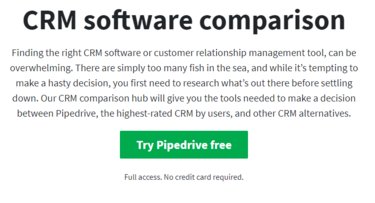
If you would like to compare Pipedrive with other CRMs, you can click on any of the links mentioned below:
Pipedrive vs. Salesforce
Pipedrive vs. HubSpot
Pipedrive vs. Copper
Pipedrive vs. Freshsales
Pipedrive vs. Monday
Pipedrive vs. SugarCRM
Pipedrive vs. Zoho CRM
Pipedrive vs. Agile CRM
Pipedrive vs. Nutshell
Pipedrive vs. Nimble CRM
Pipedrive vs. Airtable CRM
Pipedrive vs. Close CRM
Conclusion:
Sales CRM software is absolutely vital for your business. It would help you streamline the process, increase the productivity of the sales teams, save their time, and help them close more sales by being a perfect Sales assistant and also help you with the follow-up reminders, prioritize leads, and take relevant action on them.
Pipedrive inevitably emerges as a winner as a choice for Sales CRM Software. There has been an increase of 28% on an average in the close rate after users’ first year. Have you used a Sales CRM Software in your organization before? What has been the impact on sales? Do mention your experience in the comments below.
Copyrights © 2026 Inspiration Unlimited - iU - Online Global Positivity Media
Any facts, figures or references stated here are made by the author & don't reflect the endorsement of iU at all times unless otherwise drafted by official staff at iU. A part [small/large] could be AI generated content at times and it's inevitable today. If you have a feedback particularly with regards to that, feel free to let us know. This article was first published here on 4th December 2020.
Want to Publish About Your Business / Achievements
Let's Discuss Right Away!

All chats are end-to-end encrypted by WhatsApp and won't be shared anywhere [won't be stored either].

