

How Microsoft Onenote Training Can Help Employees In The Long Run
 Ask most employees which productivity tools they use on a daily basis and you’re bound to hear the usual suspects – email, spreadsheets, word processors. But one unsung digital hero offers game-changing benefits for workplace efficiency. As per training experts Priority Management Microsoft OneNote training helps individual employees and entire teams get organized, collaborate smoothly, and hit productivity high marks.
Ask most employees which productivity tools they use on a daily basis and you’re bound to hear the usual suspects – email, spreadsheets, word processors. But one unsung digital hero offers game-changing benefits for workplace efficiency. As per training experts Priority Management Microsoft OneNote training helps individual employees and entire teams get organized, collaborate smoothly, and hit productivity high marks.Unfortunately, many workers stick to the status quo with their traditional toolkit, never tapping into OneNote’s vast potential. However, providing OneNote training company-wide or even to specific departments unlocks powerful features for streamlining workflows. Employees discover better ways to capture information, stay on task, and work together by leveraging Microsoft applied skills. The result? Long-term productivity perks that keep on giving.
1. Centralize All Your Information:
OneNote mimics an expansive digital binder, helping compile every ounce of data by topic or project. Unlike searching through messy folders or inboxes, everything resides in one searchable place. Whether drafting documents, saving webpages, organizing images, or clipping video - OneNote stores it all for anytime access.
2. Ditch the Notebook Chaos:
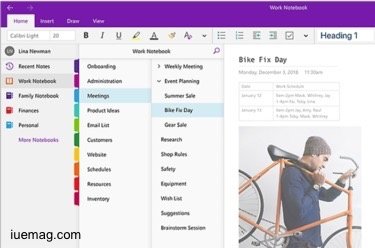 Nothing slows productivity like scattered Post-Its, piled notepads, and lost napkins with scribbled ideas. OneNote provides limitless digital notebooks to compile all those paper fragments in one spot. Staff in client meetings or supervisors doing store walkthroughs simply whip out a mobile device to record notes, tasks, pictures, and audio clips. Syncing across devices lets everyone pick up where they left off with all pertinent information intact.
Nothing slows productivity like scattered Post-Its, piled notepads, and lost napkins with scribbled ideas. OneNote provides limitless digital notebooks to compile all those paper fragments in one spot. Staff in client meetings or supervisors doing store walkthroughs simply whip out a mobile device to record notes, tasks, pictures, and audio clips. Syncing across devices lets everyone pick up where they left off with all pertinent information intact.3. No More Document Version Confusion:
Stop the insanity of file names cluttered with confusing version codes. OneNote’s built-in document history tracks all edits to notes or content. Employees can instantly view or restore to older iterations in the version history without the risk of accidentally overriding files.
4. Unleash Team Collaboration:
OneNote lets multiple employees simultaneously tackle notes, action items, and project materials. Comment streams keep conversations tied directly to the relevant task. Teams brainstorm ideas using built-in inking and drawing tools. Best of all, everyone views changes in real-time thanks to seamless cloud syncing. This facilitates better collaboration for departments working with shared documents and goals.
5. Find Information in An Instant:
OneNote’s built-in search makes digging up specific information crazy fast across notebooks or the entire organizational hierarchy. Employees instantly locate key data critical for completing reports, answering emails, prepping for meetings, and more. No more wasting hours hunting down that one essential document.
6. Boost Organization on All Fronts:
 Clean, consistent organization in OneNote keeps everything neatly cataloged and easy to access later. Sections, pages, and dividers allow both high-level classification and more granular separation within notebooks. Template pages provide helpful frameworks for structuring vital data like contacts, to-do lists, or inventories uniformly every time. Organizing work this efficiently means no more Monday morning scramble trying to decipher last week’s scribbled meeting notes.
Clean, consistent organization in OneNote keeps everything neatly cataloged and easy to access later. Sections, pages, and dividers allow both high-level classification and more granular separation within notebooks. Template pages provide helpful frameworks for structuring vital data like contacts, to-do lists, or inventories uniformly every time. Organizing work this efficiently means no more Monday morning scramble trying to decipher last week’s scribbled meeting notes.Conclusion
The beauty of OneNote lies in both immediate utility and the compounding benefits over time of complete information stored for quick access. Though learning OneNote takes some ramp-up, consistent usage ingrains helpful habits that boost individual and enterprise productivity for years to come.
The efficiencies staff discover from unified information access, streamlined documentation, and smoother collaboration quickly recoup that initial training investment. Plus once the platform is rolled out organization-wide, scaling usage through centralized libraries and shared notebooks gets increasingly simple.
Ready to unshackle your team’s productivity? Jumpstart everyone’s proficiency through comprehensive OneNote training tailored to their specific departmental needs. Your workforce will adopt this versatile platform faster and maximize their newfound efficiencies through targeted instruction.
Before long, they’ll be leveraging OneNote daily to minimize needless meetings, eliminate redundant data silos, and collaborate across teams and locations like never before. Those enterprise-wide benefits will just keep compounding year after year.
Copyrights © 2026 Inspiration Unlimited - iU - Online Global Positivity Media
Any facts, figures or references stated here are made by the author & don't reflect the endorsement of iU at all times unless otherwise drafted by official staff at iU. A part [small/large] could be AI generated content at times and it's inevitable today. If you have a feedback particularly with regards to that, feel free to let us know. This article was first published here on 27th December 2023.
Want to Publish About Your Business / Achievements
Let's Discuss Right Away!

All chats are end-to-end encrypted by WhatsApp and won't be shared anywhere [won't be stored either].

