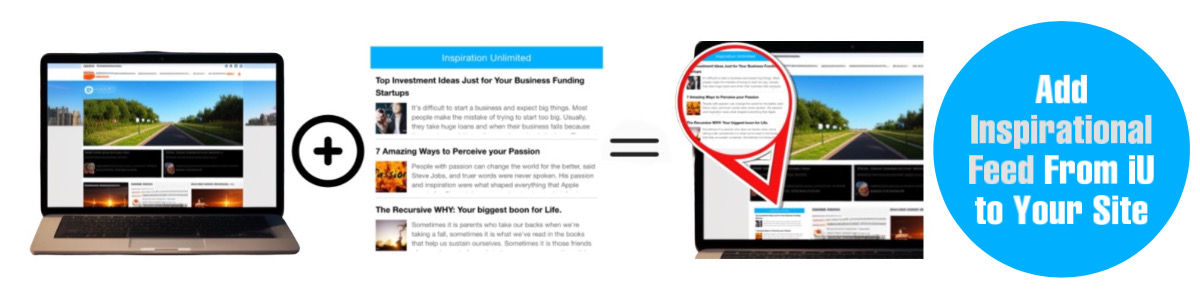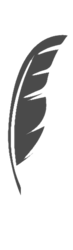

Travel & LifeStyle
A collection of stories to inspire more travel & bring unlimited inspiration from the world of travel.

Ad
Plan Your Trip in A Flash with the Best Travel Apps

Planning a trip can be both exciting and tedious. Whether you are going on vacation or a business trip, traveling is a great way to break the routine, discover new places, and clear your mind. However, the process of researching flights, hotels, and places to visit can take a lot of time and can seem a bit overwhelming, especially if you don’t know where to start.
I don’t like leaving things for the last minute, so I try to be as organized as possible when it comes to trip planning. But the truth is that spending hours on my computer hunting for travel deals don’t seem like the most productive way to spend my time. So, I decided to find the best trip planning apps to save time making travel arrangements. However, instead of downloading random apps from Google Play, I decided to find a better way to find the best travel apps. Just recently I came across a website called AppGrooves that provides a variety of information on mobile apps, so I went ahead and checked out the apps they recommended.
Best Trip Planning Apps
After taking a look at the list and at some of the insight they provide into each app, I picked several travel planning apps and tested them out. I wrote a short review with some of the pros and cons for my top 3 favorites, so you can easily pick the right one for you.
Roadtrippers – Perfect for planning road trips
One of the travel planning apps I really liked is Roadtrippers. As the name suggests, it is ideal for planning road trips. I liked how you can plan your road trip from beginning to end, by selecting from a variety of attractions, restaurants, and scenic spots along the route. I also liked how you can also find things to do based on your GPS location. Another neat feature I found is that can find eating places near you depending on the time you have available to eat, whether it be a sit-down restaurant or a quick meal alternative.
Although I didn’t run into any issues, I noticed that some users reported a bug when using the map mode, as it can sometimes run a little slow. However, apparently, you can work around the issue by restarting the app, as it will get back to running smoothly. Updates are released frequently, so hopefully, the developers can include a fix in a future update! But, if you've passed all of these aspects and are taking a break to explore the city, you might want to experience it all luxuriously, for which you are never devoid of options when you have https://www.limofind.com/tx/corpus-christi-party-bus-rental as an option to explore. For, most of everything else you have ready apps to keep you informed.

PocketGuide – Audio tours anywhere, anytime
My second pick is PocketGuide. I found this to be a pretty neat travel app as you can find audio tours for over 150 cities around the world. So, no need to read a travel book to learn about the history and fun facts of a city. Simply plug in your headphones and walk around town as a virtual travel tour guide leads the way! I also liked how you can find local restaurants and attractions using your GPS location. Another plus I found is that you can download the maps and travel tours to your phone, so you can continue enjoying all the features even without an internet connection!
While PocketGuide lets you preview some of its features for free, a payment is required to unlock audio tours for each city. However, I found the fee to be quite reasonable as it is only a few bucks and you can learn a lot about each city, find places to eat, things to do, and more!
TripIt – Keep your travel itinerary organized
My third pick is TripIt. I found this to be a great choice if you are looking for an easy way to keep your trip itinerary organized. Regardless of where you made your travel reservations, you can integrate them all into TripIt to keep track of all your travel arrangements in one place. All you need to do is connect TripIt with your e-mail, and any trip reservations you have made will be entered automatically. I particularly liked how you can view your trip itinerary on a daily schedule, including a timeline of any events you have planned for the day. I also liked how you can easily find your way to any destination by following directions on a map, or by finding available public transportation options near you.
I did find that it can take some time for e-mail information to be linked with TripIt. Apparently, it depends on your e-mail service provider, so you might need to be a bit patient before your itinerary appears on your TripIt schedule. In my case, the account linking took a little over 15 minutes. However, considering that all the information is entered automatically, I certainly cannot complain!
Conclusion
Get the Latest & Recommended articles in your Inbox
I hope you liked my picks for the best travel apps. They are all quite different in terms of the travel planning features they provide. So, depending on your needs you might prefer one over the other. Roadtrippers is great if you want to plan a road trip. On the other hand, PocketGuide is great if you want to learn information about any city by listening to audio tours. And, my last pick TripIt is great for keeping your travel arrangements organized and handy when you need them. With these apps at your fingertips, you’ll find that planning a trip has never been easier!Copyrights © 2024 Inspiration Unlimited eMagazine
Any facts, figures or references stated here are made by the author & don't reflect the endorsement of iU at all times unless otherwise drafted by official staff at iU. This article was first published here on 21st February 2019.