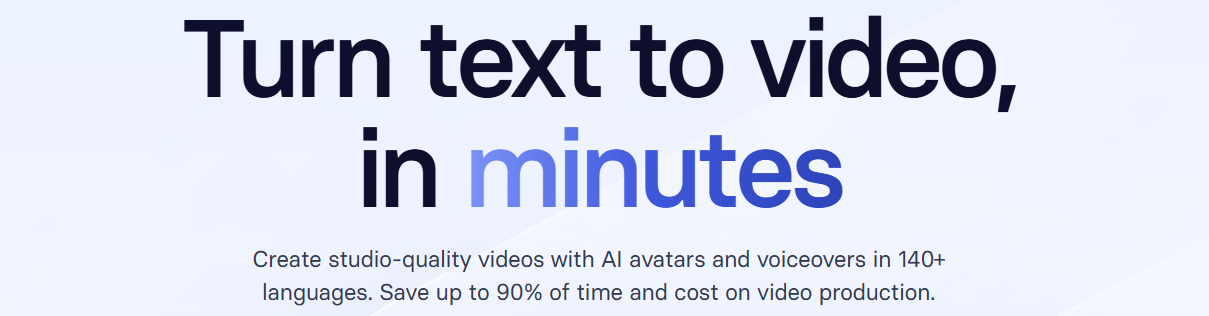

Coders and Programmers Find NuLabs' Backlog Tool A True Haven. Here's Why
 The demand for Websites and Software of various kinds has increased over the last decade. That resulted in a surge of the development and designing companies globally. In 2018, there were 23 million Web developers, software developers, programmers, and coders globally, and is expected to reach 27.7 million by 2023.
The demand for Websites and Software of various kinds has increased over the last decade. That resulted in a surge of the development and designing companies globally. In 2018, there were 23 million Web developers, software developers, programmers, and coders globally, and is expected to reach 27.7 million by 2023.Today, several companies work on several projects at a given point in time, and it is no different for the development and design companies. With the digital shift that the world has experienced over these years, project management has largely taken the digital route as well giving birth to a plethora of project management tools that help in the efficient functioning of an organization.
According to the data by KPMG, 70% of organizations that didn’t use a project management tool have suffered at least one project failure in the last 12 months, and additionally, 50% of respondents of that survey indicated that they had consistently failed at achieving what they had set out for. According to the statistics by Hive, for every $1 billion invested in project management, $122 million was wasted due to the lack of project performance.
If you are a Web & Software Development/Web Designing team, project management is a must for your organization too so that you can reduce the number of project failures. But is there a project management tool specifically for coders & programmers? The answer is Backlog. Let us get into the reasons why it is a must-have for your company:
What is Backlog?
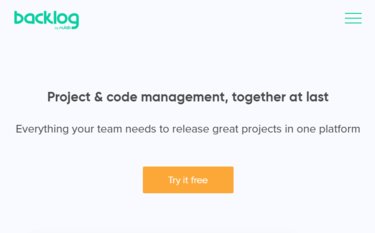 Backlog is a one-of-its-kind all-in-one project and code management tool for the coders, programmers, and developers. The technical teams have been struggling for a unified platform that can combine both project management and code management and enable solving bugs faster, Backlog is a solution for the same. Hence, it is no surprise that today Backlog is used by more than 10,000 companies worldwide including big names like Omron, SoftBank Robotics, Adobe, and TransferWise to name a few.
Backlog is a one-of-its-kind all-in-one project and code management tool for the coders, programmers, and developers. The technical teams have been struggling for a unified platform that can combine both project management and code management and enable solving bugs faster, Backlog is a solution for the same. Hence, it is no surprise that today Backlog is used by more than 10,000 companies worldwide including big names like Omron, SoftBank Robotics, Adobe, and TransferWise to name a few.If you are a team of Coders/Web Designers/Web Developers/Programmers, this is for you.
Why is
1. It is an All-in-one platform:
The Backlog tool is a haven for the Coders, Programmers, and Developers who work with teams on one or several projects. Put simply, it is an all-in-one software for project & code management that lets you organize, discuss, and track all the work in one place so that you don’t have to use different applications for different functionalities. You can create, manage, assign projects, and have track of the progress of each of them.
2. Helps manage the projects better:
Have you and your team of coders been struggling with maintaining spreadsheets and creating email chains for communication regarding projects? No more! Backlog is designed specifically with Coders, programmers, and developers in mind. You can:
- Organize your projects: Every project comes with underlined subtasks that need to be completed. You can not only create your tasks but also review and give feedback on yours or your teammate’s list of tasks. You can also have a conversation with your team right next to your code.
- Kanban-style boards: Backlog provides you with Kanban-style boards and Gantt Charts so that you can have track of the completed, in-progress, and/or pending tasks.
- Stay updated from anywhere: Backlog comes as an iOS or Android Apps too so that you can create, comment, or update the status of projects from wherever you are, and the updates automatically sync with the online platform.
3. Enables Team Collaboration:
Backlog helps you work better as a team. It lets you collaborate with everyone, from your team members to even clients, working on a project. Projects may include the involvement of multiple teams. Backlog makes it easy for you to add any number of teams/individuals and communicate with them swiftly on the tasks, submission of work requests and managing multiple projects.
- Keep project details handy: You can create Wikis of your organization and collaborate with the team so that all of them can have access to it to use them at the time of requirement. They can also edit them or add a new wiki based on the requirement and the changes will be notified through notifications to the people involved. You can also upload all the important files & folders in the central folder or attach them with comments to a team member.
- Communicate through the comments tab: Comments tab with the projects acts as a medium of communication with the team members. You can discuss, provide feedback, suggest changes, appreciate a team member, or acknowledge the receipt of files.
- Get notified with mentions: Backlog gives you the feature to mention a team member in a conversation. In the same way, when you are mentioned, you will be notified through a notification.
4. Helps solve issues and bugs faster:
If you are a developer/coder, you know that bugs are a normal phenomenon when a new code is released. Backlog provides you with Bug-tracking software that can help you and your team to collaborate on fixing the bugs and issues. When you or your team starts working on the bugs, it provides you with important information about the changes being made. Also, all the changes are saved as ‘history’ and are available to every team member then and even in the future.
The bug-tracking tool helps you separate it into 4 steps:
- Capturing: When you create an ‘issue’ in Backlog that needs to be addressed, it comes with a space for a title, description, attachment, or any other custom fields you might like to add to record the crucial information like what, where, when, why of a bug.
- Prioritizing: Not every bug might need your attention immediately, while there might be some bugs that need immediate attention, you can set the priorities for the bugs.
- Tracking: A comment section is made available in-issue for you and your team to share the updates and changes made for resolving the bugs with the right people.
- Release: Backlog comes with built-in Git and SVN repositories. Once a bug is resolved, you can create a new git branch to reflect each pull request, merge, build, and other updates.
5. Helps streamline your remote work:
 Remote working has seen a surge in this era of a global pandemic of COVID-19 and is not going to change anytime soon. More and more people are working remotely today. According to FlexJobs, remote working has seen a 159% increase in remote work from 2005 to 2017. Studies suggest that among the employees working remotely due to pandemic, at least 16% of them will continue to do so even after COVID-19 recede.
Remote working has seen a surge in this era of a global pandemic of COVID-19 and is not going to change anytime soon. More and more people are working remotely today. According to FlexJobs, remote working has seen a 159% increase in remote work from 2005 to 2017. Studies suggest that among the employees working remotely due to pandemic, at least 16% of them will continue to do so even after COVID-19 recede.But remote working doesn’t come without its challenges of barriers of communication, collaboration on a project, etc. Backlog helps you master working from anywhere. It bridges the communication gap associated with working remotely and lets you stay connected & coordinated with the complete team.
You and all of your team members can create tasks and subtasks for themselves or assign them to another team member along with a deadline. Moreover, you can stay coordinated with the schedules of all the team members and track progress as well. If you feel that your teammate has done a great job, don’t miss acknowledging them with a star or a comment!
6. Improves the efficiency in Task Management:
Being able to organize and track Tasks are important aspects to take them to the finish line. You can do so with Backlog. With Backlog, you can:
- Keep a track of tasks: Know what needs urgent attention, the tasks that are falling behind in the deadline, and what the next line-up is, through the schedules that you set up. Additionally, you can have a track of who is working on what by a simple filter with the assignee.
- Split up the large task: Have a large task at hand? It could get overwhelming. Backlog helps you break down and split up the tasks into subtasks. The subtasks can be on your list or assigned to a team member individually.
- Set deadlines: You can set the due dates for the issues and keep the team members in the loop with the same.
7. Helps you keep complete track of the code changes:
 Backlog provides you with version-control software that helps you stay in sync with the changes made to the code. What’s more?
Backlog provides you with version-control software that helps you stay in sync with the changes made to the code. What’s more?- You can discuss new features with the team members before integrating them officially into the project.
- Through comparison, you can have a view of the changes that have been made & will be affected in the code. You can even share your comments on pull requests.
- You have complete control over the Wikis. You can bring the version control in place, restore to the previous versions at any time.
Who is it useful for?
Backlog and the house of other tools and features it provides can have a multitude of other applications as well.
1. Web Development: Backlog can be a great tool for web developers to be able to plan, review, and track the work on one platform and keep the projects organized.
2. Web Design: It is a boon to the web designers too. They can keep all the projects, creative assets, and feedback on one platform to be efficient in planning for and designing websites.
3. Product Management: Product development and management aren’t easy. With Backlog, the product managers can plan, prioritize, and assign the work to have a track of development goals.
4. IT: Similar to product managers, the IT Professionals can use Backlog to stay coordinated with the developments.
5. Sales: Sales professionals can use the project management part of the platform to collaborate and manage the sales leads and take them to the finish line of converting them to sales.
6. Marketing: The marketing team needs to be in sync with the latest features being rolled out to prepare for their next campaigns. With Backlog, the marketing team can be added to the workflow and they could have a tab on the progress.
Small Business: Usage of Backlog is free for teams up to ten. The startups and small businesses can make the most of it by optimizing the usage.
Testimonials:
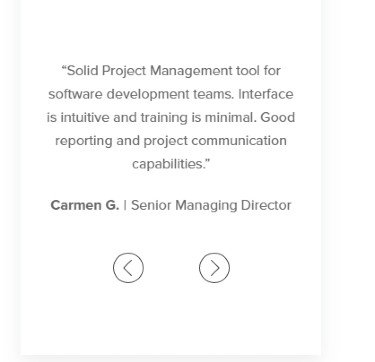
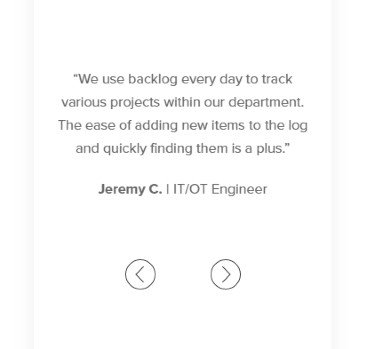
Conclusion:
The line by Backlog of the struggles of coders & programmers with project management and how much a tool like Backlog was awaited by the community. With all of these benefits and umpteen more features, Backlog is a must-have for your web development team. What other challenges do you face as a team of coders or programmers? Do let us know in the comments below.
Copyrights © 2025 Inspiration Unlimited - iU - Online Global Positivity Media
Any facts, figures or references stated here are made by the author & don't reflect the endorsement of iU at all times unless otherwise drafted by official staff at iU. A part [small/large] could be AI generated content at times and it's inevitable today. If you have a feedback particularly with regards to that, feel free to let us know. This article was first published here on 22nd November 2020.
Overthinking? Uninspired? Brain Fogged?
Let's Reset That! Try iU's Positivity Chat NOW!

All chats are end-to-end encrypted by WhatsApp and won't be shared anywhere [won't be stored either].


