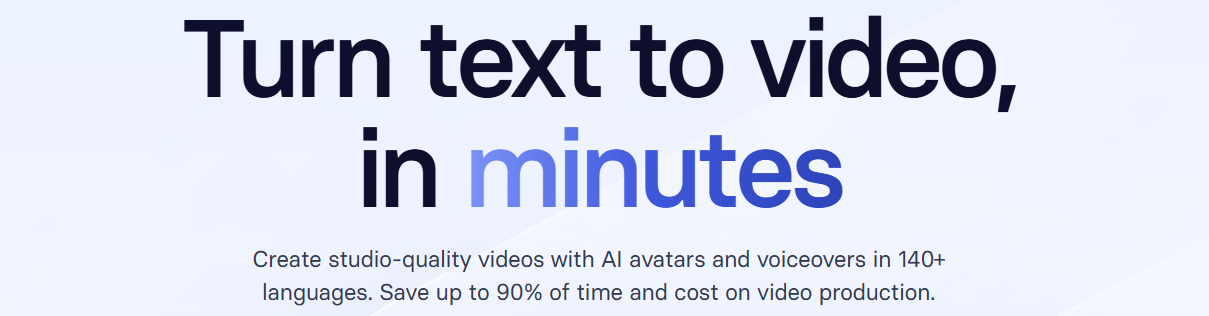

Fusebox is Revolutionizing the Podcasting Experience.
 From the term ‘Podcasting’ being coined in 2004 by Ben Hammersley, a BBC journalist in an article for ‘The Guardian’ newspaper and the history of the first podcast dating back to even 2003, it has come a long way in this 16-17 years. Podcasting has seen a surge in recent times and has become a medium to share a message with the existing customers, to create better outreach of a brand, and most importantly to tap into the aspect that people like listening to than reading or watching when they are on the move. Let’s accept, a lot of time of a person is spent on moving around and transportation, be it meetings, to and fro from office, client visits, and so on.
From the term ‘Podcasting’ being coined in 2004 by Ben Hammersley, a BBC journalist in an article for ‘The Guardian’ newspaper and the history of the first podcast dating back to even 2003, it has come a long way in this 16-17 years. Podcasting has seen a surge in recent times and has become a medium to share a message with the existing customers, to create better outreach of a brand, and most importantly to tap into the aspect that people like listening to than reading or watching when they are on the move. Let’s accept, a lot of time of a person is spent on moving around and transportation, be it meetings, to and fro from office, client visits, and so on.According to the data by Podcast Insights, as of April 2020, there were 1,000,000 active podcasts/shows with more than 30 million podcast episodes uploaded.
If you are a new entrant into this podcasting industry, by now, you might have realized that cruising through this journey is easy and tough at the same time. It is easy as the entry-barrier is very low, at the same time, growing your podcast to get sizeable listeners, might look to be a bumpy road. Well, it is no less!
One of the factors that matter in the growth of your podcast is a podcast player as that defines the user experience of your listener. If the experience has been bad, they might not come back. But, great experience would pull them. Let us discuss in brief about details of the same; and, in particular, the reasons to use ‘Fusebox’ as your podcast player.
What is a Podcast player?
In simple words, a podcast player is an audio player that enables your listeners to listen to your podcast. Podcast hosts generally add the podcast player on their website be it their brand, personal website, or exclusive website for the podcast to enable the visitors to listen to their podcasts. A podcast player is a friend to both you as the podcast host and your listener.
Types of Podcast players:
 A podcast player is an important tool to convert the search traffic into listeners and casual listeners into loyal fans. It works alongside the great show notes and valuable content on your podcast to create a great experience for the listeners and make them come back for more. There are 2 types of podcast players:
A podcast player is an important tool to convert the search traffic into listeners and casual listeners into loyal fans. It works alongside the great show notes and valuable content on your podcast to create a great experience for the listeners and make them come back for more. There are 2 types of podcast players:Standalone podcast player plugins:
These podcast players come as a standalone plugin for individually-hosted website on WordPress or other similar platforms. It is important to keep in mind that these are not podcast hosts and will be an additional plugin and a cost for you apart from the podcast host.
Native hosting podcast player: Generally, when you go for a podcast host, they have a podcast player as a default and a free service. Some of the recommended podcast hosts include Libsyn, Blubrry, Podbean, etc. They come with a podcast player but with limited features.
Reasons to opt for a standalone plugin podcast player:
If you are a new podcaster, a native podcast player might fulfill your requirement. Once you have grown, you could opt-in for standalone plugins. But in my opinion, if you are someone who believes in the best customer experience, you shouldn’t compromise on the quality for a few bucks monthly from the very onset. Below are the reasons to opt-in for a plugin podcast player:
- Better features
- Better user experience
- Increases user engagement
- Better brand-recall
Why is Fusebox among the recommended standalone plugins?
One of the most recommended names among the plugin podcast players that you can’t miss is ‘Fusebox’. Fusebox is a podcast player launched by SPI Labs, a media-based education & training company by Pat Flynn that grew from a blog in 2008 to what it is today. Fusebox is a plugin that could be installed on your WordPress website. Let’s take a closer look at the reasons for using Fusebox & its features:
Industry Expertise:
One edge that Fusebox does have over other podcast players is that the team partially is of podcasters and hence, they are well-versed with the pain points of other podcasters. The biggest name in the team is Pat Flynn, a renowned podcaster himself. He is the host of the ‘Smart Passive Income’ podcast. Pat Flynn initiated the thought of this podcast player back in 2015 when he was looking for a good podcast player for his podcast but couldn’t find any. He uses Fusebox as the podcast player for his podcast.
Features of Fusebox:
Fusebox was first launched in 2015 as ‘Smart Podcast Player’ and with the regular updates on the number of features over a period of time, it has been rebranded as Fusebox with many more features compared to the previous versions. Let’s take a deeper look on the different features: (The first 3 are available in the free version and these 3 plus others are available in the pro version)
Full Podcast Player: (Past episodes, Episode details, Search)
 Full Podcast player consists of several sections:
Full Podcast player consists of several sections: ‘All Episodes’ section showcases not only the current episode but the list of previous episodes to encourage people to listen to more than one episode.
‘Episode details’ section features the show notes of the episode.
‘Episode Search’ section enables the listener to search for a particular episode using a keyword.
Custom colors:
You can choose the colors of the layout according to their brand colors and blend them with their brand.
Mobile-friendly:
Data shows that 65% of the podcast listeners tune in through a smartphone or a tablet. With mobile being the highest source of web traffic, this feature is a no-miss to increase the accessibility for the listeners. The layout of the player is mobile-friendly and will get resized according to the size of the screens.
Site-wide sticky player:
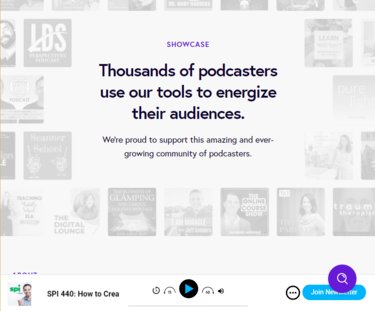 This is a feature that enhances the recall of your podcast when the visitor is browsing through the website. With this feature, the podcast player sticks to either the top or the bottom of all the pages of your website. This frequent reminder would encourage the visitor to start listening to your podcast and thereby help you in converting a visitor to your listener and a subscriber.
This is a feature that enhances the recall of your podcast when the visitor is browsing through the website. With this feature, the podcast player sticks to either the top or the bottom of all the pages of your website. This frequent reminder would encourage the visitor to start listening to your podcast and thereby help you in converting a visitor to your listener and a subscriber. Singletrack player:
This feature focuses on playing a specific episode.
Email capture:
This is one of the distinguishing factors of Fusebox that it integrates forms to capture the email ids of the visitors. It has ‘Join Newsletter’ or ‘Join Email List’ embedded in the player.
Speed control:
There is a speed control option that a podcast host could activate for your listeners. Using this, the listener can adjust the speed of the podcast to go slower (0.5x or 0.75x) in case they are looking to get a better grasp of the episode or increase the speed (1.25x up to 3x) in case they are looking to save time and get a quick gist of the episode.
Light vs Dark theme:
You could either choose the light theme or go with the dark theme according to what suits best for your brand.
Custom sort:
Using this option, your listener will be able to sort the episodes list from ascending to descending order or vice versa; or customize it differently according to their liking.
Social sharing:
Fusebox offers the social sharing options to the listeners to share the podcast episode on to their social channels right from their podcast player.
Downloads:
Downloads form an important part of the reach of the podcasts. Fusebox allows the listener to download the episode from within the player.
Transcript Plugin:
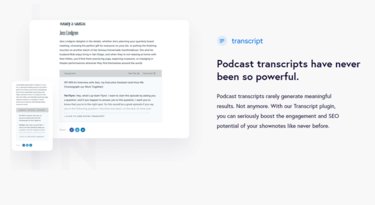 One of the factors that podcast hosts have generally ignored is the power to have the written format or transcribed text of the episode. The text of the episodes helps in getting better chances of reflecting in the Google search results and will help increase the reach of the podcasters beyond the existing listeners.
One of the factors that podcast hosts have generally ignored is the power to have the written format or transcribed text of the episode. The text of the episodes helps in getting better chances of reflecting in the Google search results and will help increase the reach of the podcasters beyond the existing listeners. SEO-friendly live text: The transcript plugin of Fusebox provides the transcribed version of your episodes with SEO-friendly text to optimize the results.
New tab: It allows the listeners to access the transcript by opening in a new tab.
Download as PDF: The listeners of your podcast would be able to download the transcript in the PDF version for them to be able to check the conversation in the episode at their convenience.
Better accessibility: The transcript helps in expands the reach among the people who are deaf.
Advantages of Fusebox:
Though, the features of Fusebox and the Transcript plugin say it all for the advantages, here are a consolidated view of the same:
Encourages binge-listening:
Through showcasing the episode list of the past episodes and a simple UI of the podcast player, Fusebox is encouraging binge-listening. It fits well with your website and helps the visitors listen to and download your podcast episodes.
Useful for generating leads:
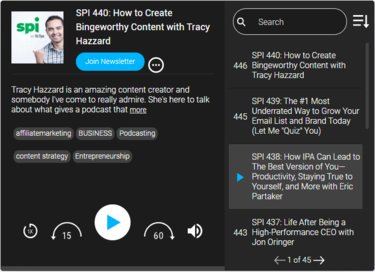 By embedding the web forms to capture the email address of the visitor, it enables you to generate more leads. They can become the subscribers for your newsletters and in the best case; you might even start earning from your podcasts if you could provide something valuable for them.
By embedding the web forms to capture the email address of the visitor, it enables you to generate more leads. They can become the subscribers for your newsletters and in the best case; you might even start earning from your podcasts if you could provide something valuable for them.Better episode discovery:
By allowing the listeners to search for the episodes through the keywords, Fusebox makes the discovery episodes better by saving time of listener having to scroll through for finding it.
Enables multi-tasking for listeners:
Since the podcast player sticks through all site-wide pages, it enables the listeners to listen to your podcast simultaneously while browsing through the content on your website.
Conclusion:
I hope that this write-up provides enough reasons to go Fusebox as your podcast player. But if there are any queries, feel free to post them in the comments below. And, if you have tried Fusebox, do share your experience in the comments.
Copyrights © 2025 Inspiration Unlimited - iU - Online Global Positivity Media
Any facts, figures or references stated here are made by the author & don't reflect the endorsement of iU at all times unless otherwise drafted by official staff at iU. A part [small/large] could be AI generated content at times and it's inevitable today. If you have a feedback particularly with regards to that, feel free to let us know. This article was first published here on 9th October 2020.
Overthinking? Uninspired? Brain Fogged?
Let's Reset That! Try iU's Positivity Chat NOW!

All chats are end-to-end encrypted by WhatsApp and won't be shared anywhere [won't be stored either].


