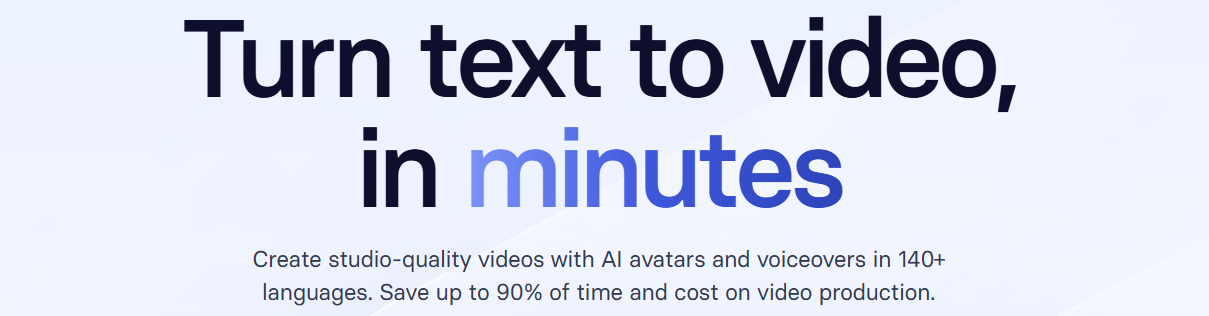

8 Online Video Editor Softwares from Basic to Advance

Accessing the right video and intro maker can help you create compelling clips to share on all your social media profiles. With a video maker, you have access to an easy-to-use dashboard and high responsive toolbars. Additionally, they offer free basic features and higher-tiered advanced tools to assure professional-quality output.
Today’s online video editor and intro maker apps offer free versions. You can download the software from an online source or use a cloud-based version, depending on the brand. Moreover, if you feel the need to access more features, just pay an affordable fee for the premium or business version. Take a look at these 8 online video editor software that provides basic to advance level access.

1. Promo
Promo.com belongs to the top as it lives up to its name by providing the best promotional materials for your website, social media, or anywhere else. Firstly, it comes with free basic access that assures you can begin creating an intuitive online video editor. Secondly, you don’t have to include a Promo watermark on your free videos. Hence, unlike other tools that impose a watermark, you won’t risk confusing your audience with the branding.Finally, the basic level of Promo.com provides a whole range of features like an image resizer, intro maker, and even a collage maker. Then, if you want to upgrade, you can pay an affordable rate for a premium or business package. Moreover, this gives you more options when it comes to:
- Pre-designed templates
- Video clips and stock images
- Copyright-free music
- Transitions
- Animations
- Fonts
- Graphics
2. Movie Maker 10
The brand Movie Maker belongs to Microsoft, which allows Windows users to make movies. For example, use it to join images, footage, and music to create stunning presentations that make an impact. Furthermore, it provides basic functions like:- Video joining
- Adding free music
- Incorporating text captions
- Pan-tilt-zoom effects
- Including animations
Additionally, you can use this as an intro maker to create that short branding snippet before all your videos. The pro version will unlock more features like advanced effects, transitions, and high-def output. Notably, if you’re a Windows user, you will find the basic app pre-installed on your computer.
3. iMovie
If Windows has its own movie maker, of course, Apple will not be outdone. Moreover, this iMovie brand is the default video editor and intro maker of all macOS and iOS devices. This free video maker allows you to create clips by:
- Adding photos or videos to various projects
- Trim clips with a click of the mouse or your fingers
- Incorporate smooth transitions
- Work with 13 video filters
- Utilize audio from music to voice-overs
- Include special effects like split-screen or picture-in-picture
The best things about this app are you can start a project on your iPhone then use iCloud or AirDrop to transfer files on your Macbook, desktop, or iPad. Finally, it supports a 4K video. Therefore, you can churn out premium quality videos that have that cinematic feel.
4. HitFilm Express
If you’re searching for a free editing application with a lot of unique presets, this will work for you. Besides, the free version offers:
- Unlimited timeline creations
- Motion tracking
- Enhancement features for composite shots
- Auto-stabilizer
- Attribute grouping
- Transitions
- Adaptive trimmer
This works only for Windows or macOS. The Pro version can help you access advanced features like cleaning up greenscreen clips with a broadcast-quality chroma key. However, the pro version starts at a very expensive price of around $494, so if you’re a casual video creator, this will break the bank.
Much has evolved with AI coming in. Deep learning is the buzz word besides machine meaning and language learning models. Video tech with AI is going to be center stage in some time.
For more information, click here: DeepBrain AI
5. DaVinci Resolve
Are you excited to create stunning video masterpieces like the legendary Leonardo Da Vinci? Well, this app certainly lives up to its namesake. This advanced editing suite can do the following:
- Color correction
- Add visual effects
- Use motion graphics
- Conduct audio post-production
This comes with a drop and drags function just like most editors to help you build a story. Furthermore, a premium quality performance playback engine assures swift editing and trimming. If you pay for the Studio version for around $270, you can access more effects, stabilization, retiming, dynamic zoom, and more.
6. Open Shot
This cross-platform video editor and intro maker works well for beginners. The easy user interface assures you can add layers, background videos, watermarks, images, and music. Furthermore, you can bounce, animate, fade, or slide your video projects. This free tool assures you can render 3D animated titles and effects like:
- Snow
- Flying text
- Lens flare
Moreover, you can create polished videos that attract attention with this tool. Readily crop out unsightly backgrounds or invert colors. You can also adjust the brightness that results in the most visually appealing content that tantalizes that eye.
7. Video Pad
Newbies who want something easy and simple will love shot pads. It has drag-and-drop editing assuring you can create a video within minutes. However, it only has around fifty features, so it may inhibit advanced users. Nevertheless, this is great for casual projects as it allows you to:
- Create titles
- Add text animations
- Use chroma key for green screen
- Apply audio effects
- Utilize transitions
Thus, if you are looking for a fuss-free video maker to play with, this is one of the best tools out there for newbies who have no experience. It has enough interesting features to stimulate your creative juices. Most of all, it won’t confuse you with fancy effects that you may not even need or know how to apply.
8. Lightworks
Finally, if you want a truly advanced platform, the Lightworks tool holds everything you need. It can do multi-track and non-linear editing with tons of features. You can perform the following:
- Do primary and secondary color correction
- Blur or make parts matte
- Add cool masks
- Use built-in effects
- Preview videos in real-time
However, Lightworks gives you access to a free version with limited tools. Moreover, another caveat is the output formats are limited. Hence, if you want to unleash the full power of this software, paying an upgrade fee of around $25 a month is a must.
Final Words on Video Editors
To sum up, there are numerous online video editor tools available in the market. Some work with your desktop or laptop only. Meanwhile, some tools can be used on the go with smartphones and tablets. When choosing, remember the word best is relative. Ultimately, you must find digital solutions that work with your needs, goals, and budget considerations.
What softwares have you used online for video editing and how helpful have you found this information? Share your comments below for us to learn your feedback.
Copyrights © 2025 Inspiration Unlimited - iU - Online Global Positivity Media
Any facts, figures or references stated here are made by the author & don't reflect the endorsement of iU at all times unless otherwise drafted by official staff at iU. A part [small/large] could be AI generated content at times and it's inevitable today. If you have a feedback particularly with regards to that, feel free to let us know. This article was first published here on 24th June 2021.
Overthinking? Uninspired? Brain Fogged?
Let's Reset That! Try iU's Positivity Chat NOW!

All chats are end-to-end encrypted by WhatsApp and won't be shared anywhere [won't be stored either].


