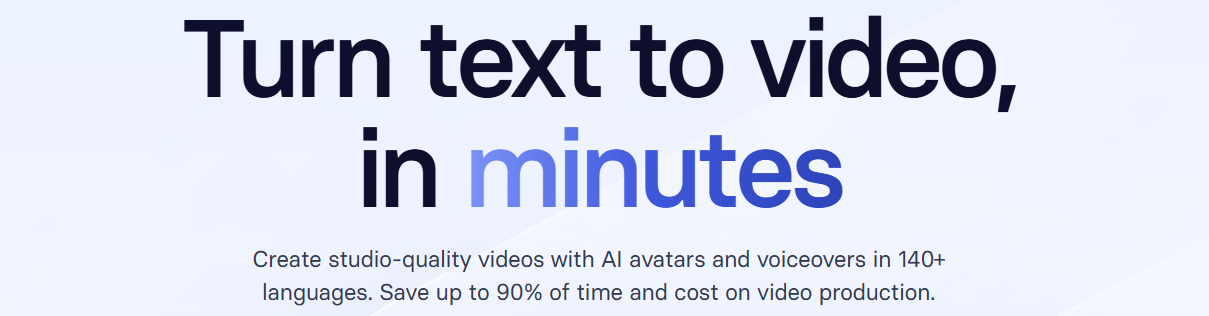

How to Set Your LinkedIn Advertising Budget
 Facebook, Twitter, and LinkedIn are excellent social media channels for lead conversion. However, LinkedIn ranks highest in lead conversion rate of all these platforms. At 2.74%, the platform’s rate is almost triple the other two social media. This explains why more companies and brands are looking to explore this marketing goldmine.
Facebook, Twitter, and LinkedIn are excellent social media channels for lead conversion. However, LinkedIn ranks highest in lead conversion rate of all these platforms. At 2.74%, the platform’s rate is almost triple the other two social media. This explains why more companies and brands are looking to explore this marketing goldmine.Furthermore, LinkedIn has over 500 million users. And this is the sole reason why marketers prefer using the platform as their primary content distribution channel. Thus, your content can get in front of your target audience through LinkedIn marketing.
Although LinkedIn automation tools can help with the ads to reach your target audience with relevant content, running them comes at a cost. Thus, you need to know how to set and maximize your budget.
Before discussing how to set your LinkedIn advertising budget, this article looks at why you should use LinkedIn advertising in your business.
How Does LinkedIn Advertising Benefit Your Business?
There are several reasons why you should incorporate LinkedIn ads in your advertising strategy. First, it increases your content visibility, showing them to your targeted users and increasing your company’s revenue. They also boost brand awareness and leads. Furthermore, LinkedIn ads help build successful relationships with your audience. You can create and manage these ads through the LinkedIn Campaign Manager.
Although your ad objective determines the campaigns and ad types you run, you have to pay more attention to creating a campaign budget. As much as you don’t want to spend a fortune on your ads, low campaign offers may result in the right people not seeing your ads.
How to Set Daily Budget
The daily budget for LinkedIn ads is the maximum amount you can spend on your ad campaign any day. Although the real cost of LinkedIn ads varies, LinkedIn stipulates a minimum daily budget of $10. It is essential to note that you can potentially spend 20% more on your daily budget.
If your ads continue displaying once your daily budget is exhausted, LinkedIn charges you for the extra clicks or impressions up to 20% more than your daily budget.
Fortunately, you can always calculate your daily budget. The daily budget is the multiplication of your bid and the number of expected clicks or impressions per day. Therefore, if your expected clicks per day are 20 and your minimum spend per click is $5, your minimum daily budget is $100 per day.
How to Set Your Bid
There are two bid options when advertising on LinkedIn – automated bid and maximum cost bid. Automated bidding gets the best performance for your budget through machine learning, while maximum cost bidding provides the best cost control.
For automated bidding, LinkedIn charges by impression. On the other hand, maximum cost bidding allows you to define your maximum spend- you can choose to pay per 1000 impressions, per click, or per video view.
If you go with the maximum cost bid option, you will get a recommended bid and a range of prices from other bidders. These prices are based on advertisers with a similar target audience.
You should use an automated bid to maximize your budget based on LinkedIn recommendations. However, if you want to have better control over your ad budget, you should select the maximum cost bid.
A/B Testing
You can only make the most out of your budget when you understand what works. Therefore, before spending money on your campaign, it is best to determine the ad types and language that works with your audience.
A simple way to find out what works with your audience is A/B testing. This form of testing involves creating multiple ad variations and running them simultaneously to identify the best performers. The ad types available on LinkedIn include Text Ads, Dynamic Ads, Sponsored Content, and Sponsored InMail. Therefore, running A/B tests with multiple ad variations is straightforward.
Creating different ads for testing during your campaign creation is not the end. Monitoring each ad closely and noting the critical metrics that indicate the success of each variation is ideal.
Once you identify the top-performing ad, ensure you pause the other ad variations that are not performing well. Doing this saves you and your company a lot of money.
Although A/B testing is not related to setting a LinkedIn ads budget, it is crucial in helping you spend the money in the right places and maximizing your ad spend.
To Wrap Things Up
It would be best if you only published your LinkedIn ad after creating an ad product, included the necessary information, and set the budget and bid.
However, don’t just set and forget your ads. It is always best to track the ad performance. Consistently monitoring your current campaigns helps you see how your ads engage and convert your new audience. Setting the right ad budget ensures that your company makes more money once your campaign is over.
Image Credits:Image 2: Image by Prodeep Ahmeed from Pixabay
Copyrights © 2025 Inspiration Unlimited - iU - Online Global Positivity Media
Any facts, figures or references stated here are made by the author & don't reflect the endorsement of iU at all times unless otherwise drafted by official staff at iU. A part [small/large] could be AI generated content at times and it's inevitable today. If you have a feedback particularly with regards to that, feel free to let us know. This article was first published here on 12th May 2022.
Overthinking? Uninspired? Brain Fogged?
Let's Reset That! Try iU's Positivity Chat NOW!

All chats are end-to-end encrypted by WhatsApp and won't be shared anywhere [won't be stored either].


