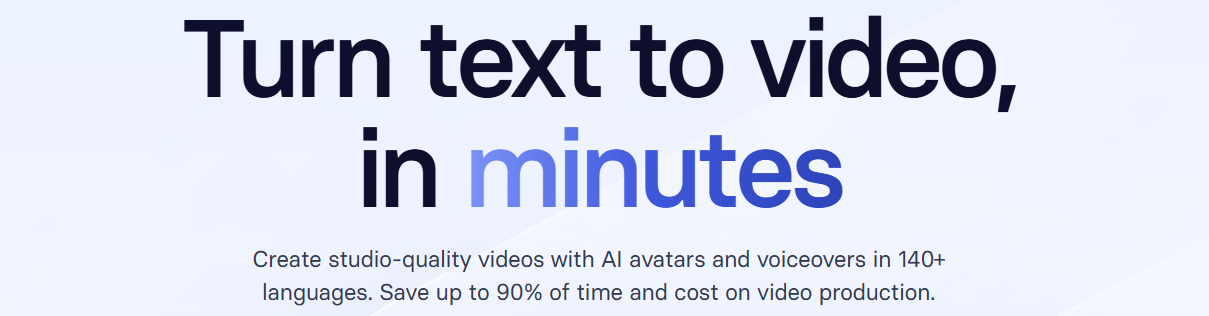

Reasons That Makes Talkroute A Must-have For Your Small Business
 According to the 2019 report of Global Market Insights, Inc., the global market for VoIP would grow from $20bn in 2018 to $55bn in 2025. The growth is attributed to internet penetration expected to happen in the said period. The cloud-adoption statistics are stunning as well. According to Forbes, 83% of enterprise workloads will be in the cloud by 2020.
According to the 2019 report of Global Market Insights, Inc., the global market for VoIP would grow from $20bn in 2018 to $55bn in 2025. The growth is attributed to internet penetration expected to happen in the said period. The cloud-adoption statistics are stunning as well. According to Forbes, 83% of enterprise workloads will be in the cloud by 2020. With such a drastic growth for the internet-based and cloud-based services, one of the ways the organizations are adapting to this change is by the adoption of a cloud-based phone system replacing the traditional wire-based phone system. According to Statista, businesses of the USA alone have added 35 million VoIP lines in eight years from 2010-2018.
The virtual phone system is also referred to as ‘Off-site Phone System’, ‘Cloud-based Phone System’, ’Hosted Phone System’, and ‘Hosted PBX’. If you are a small business and haven’t yet used the service, this piece would give you more information about it. Read On!
What is a Virtual Phone System, and how does it work?
A virtual phone system is a process through which the calls of a business are handled through the internet and a virtual phone number.
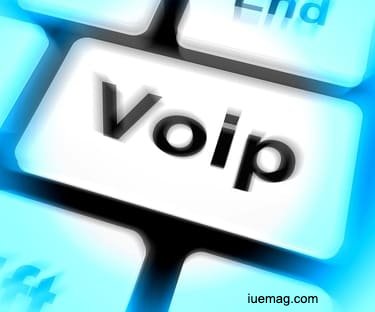 Unlike the traditional phone system that needs a hardware system installed and are is operated through a wired connection and desk phones, the virtual phone system doesn’t need any such set-up. The calls are made and received through the internet connection, also called VoIP [Voice over Internet Protocol].
Unlike the traditional phone system that needs a hardware system installed and are is operated through a wired connection and desk phones, the virtual phone system doesn’t need any such set-up. The calls are made and received through the internet connection, also called VoIP [Voice over Internet Protocol].The system uses a cloud-server for data-storage and operations and works alongside a toll-free number that you choose for your business.
The process is simple: the customer calls on the virtual phone number -> the virtual server directs the call to any of the devices you are connected to -> if you are occupied, you can forward the call to your colleague, or let the customer share the message through voicemail.
When do you need it?
Well, practically it is earlier the better; but if your business fits any or all of the criteria, it is high time you switch to a Virtual Phone System.
- If your business involves a lot of calls, either incoming or outgoing
- If you have employees working remotely
- If you have employees who travel outside the office but might be required to take business calls
- If you work from the home office, co-working space, or any other arrangement
- If you use your personal phone for business use but would like to keep your number private
- If you have a customer service call center
- If you are regularly on-the-move but won’t like to miss business calls
- If you already have a business number but you are paying high amounts of bills for the complete infrastructure though you might not need all of it
- If you have customers from outside your location [other countries]
- If you are using Whatsapp, Google Voice, or Google Hangouts to take business calls
Ease of Set-up:
One of the advantages that a Virtual phone system has over the landline ones is the ease of set-up. Unlike the wired ones, there is no requirement for cables, wires, desk phones, and a hardware system for it to operate. It can easily set-up and work on the existing devices like mobile phones, laptops, tablets, etc., and would only need you to have an internet connection and a subscription for a cloud-based server.
Cost-Efficient:
Are you paying high amounts for the bills with the wired phone system? Not anymore!
The virtual phone system for small business helps you avoid all the costs of the hardware infrastructure and its maintenance. Additionally, the packages of the virtual phone system are generally cheaper, enabling you to save more monthly that can be invested in business growth. If you have a team overseas, or employees working remotely, the virtual system helps you avoid the roaming charges on the calls made to them.
Plus, you will be provided with several important features like Call Forwarding, Call Stacking, Voicemail & Extension, Text messaging, custom greetings, Caller ID, etc. According to the data based on the price ranges of the top six cloud-based phone systems, the estimated cost is between $20 and $30 per user per month. According to Ballpark, their estimates put the saving between 30% and 50%.

Gives a professional outlook:
A business number increases the trust of the brand among the customers and gives a professional outlook. The custom greeting to the calling customers and the automated message to the customers, who have been on hold, enhances the customer experience with your brand and increase brand loyalty.
Works on any device:
Unlike the traditional setting wherein you needed to have a desk phone and be in the office to be able to attend the calls, the virtual phone system enables you to attend calls from any device- a mobile, a laptop, a tablet, or whichever device you are connected to.
The traditional setting posed a similar problem even for remote employees or sales teams who are on the move as well. They wouldn’t have access to an office desk phone and might miss important calls. Even if an office mobile phone is facilitated, the roaming charges or call charges would be very high. Also, when it comes to remote employees or sales employees, they can’t be sure to be having a strong network for attending the calls in case if they are in remote places. The virtual phone system also solves these problems of remote and sales employees. The employees can receive a business number at a very less cost to the company, and they would just need to have a proper internet connection to be available on the calls even in case of remote locations.

Improves Productivity:
Since the business calls can be attended from any device and from anywhere, the chances of missing a call reduce drastically, especially for the part of the team who are on-the-move or are working remotely. Hence, if there are customer calls or sales calls that need to be attended by them, they would be able to do so with the virtual phone system. In case you or someone in the team happens to miss a call, the voicemails would be forwarded to your email as an audio file so that you don’t miss the communication.
Enables working as a Team:
If you get a customer call and you are occupied, through the Call forwarding feature, you can forward the call to a team member who might be available then. This enhances customer service and enables everyone to work as a team.
The virtual numbers also enable Team meetings as a conference that can be difficult over the landline-based system if not included in the package.

Helps measure Team’s performance:
Another facet of the virtual phone system is reporting. Since employees can attend calls from anywhere; the reports would help you measure the performance of the team concerning the amount of time spent on the phone by the team members individually, the pro-activeness in attending a call in the shortest amount of time, effectiveness of communication of the representative. It helps a lot in decision-making and performance analysis.
Get local numbers of other countries:
If you are a business that has many customers from another region or a country, you can get a local number of that country. With that, you will be able to delight the existing customers and attract more customers from that region because of the local touch. The customers will tend to remember the local number easily, and it helps in creating a brand reputation. The calls to that local number could be routed to your main number.
The virtual phone system provides flexibility both in terms of usage and plans. Let’s say you run an online business, and the frequency of the calls is high during the holidays but moderate during the other times of the year, you can choose to increase or decrease how many numbers you want to own. Also, based on usage, you can subscribe to the desired plan that has the required features.
With the traditional desk phone-based system, if you decide to move into a new location, you either have to go through the hassle of getting it shifted to the new location, or stand a chance to lose the number with which you built the business. The virtual phone system is completely portable in case if you decide to move into a new location since it doesn’t involve any in-office infrastructure set-up.
Helps you maintain the privacy of your personal number
The virtual phone systems enable you to protect the privacy of your personal number though you might be using the same mobile. The customers would receive the calls displaying your business number on their mobile; in case of the incoming calls, it would be segregated into a business call or a personal call so that the privacy of your personal number is maintained.

What is Talkroute?
Talkroute is one of the best Virtual Phone System providers in the USA and Canada, was established in 2013. If you are a small business, an online business, a Startup, or even an established company, a virtual phone system is a must-have for your business.
Thousands of people and organizations have experienced the services of Talkroute, with a detailed list of features mentioned below; there are no reasons you shouldn’t.
Features of Talkroute:
Phone Numbers:
Local Numbers: You can get the local numbers of any region of the USA or Canada. If you are a small business, it gives a multi-city feel; or a local feel if you are a big business.
Toll-Free Numbers: The numbers that start 800, 888, 877, 866, 855, 844, and 833 are available among the toll-free number options.
Vanity Numbers: A number that spells your company or something that your callers would love it. For eg: if you are a Chess Institute, you could try having ‘Chess’ in the number.
Keep Existing Numbers: If you already own a business or a toll-free number, you can simply port it to Talkroute.
Take Your Numbers With You: If you happen to discontinue Talkroute, the numbers still belong to you.
Add/Remove Numbers Anytime: You can add or remove local or toll-free numbers from your account at any time.
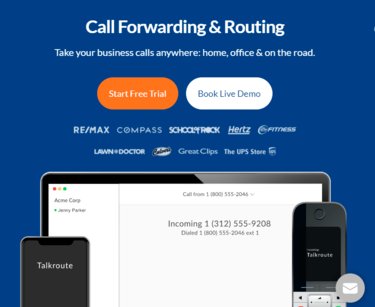
Forward to a Single Phone: You can choose if you want all the calls to be forwarded to a single number.
Forward to Multiple Phones: Or you could choose the calls to be forwarded to multiple numbers (team members) after you have added all those numbers in the plan.
Ring Phones in Sequence: When the call is being routed, you could choose the setting if you would like the phones to ring in a sequence
Ring All Phones at Once: You could also choose all the phones to ring at once, and whoever is available could receive the call.
Scheduled Call Forwarding: You can choose the date and time when you would like to be available for the calls. Now your phones will only ring when you want them to.
Works with Any Phone: Talkroute works with all the USA or Canada based phones and service providers.
Text Messaging:
Send Text Messages: You can send text messages from your business number to your customers.
Reply to Incoming Messages: If you get incoming messages from your customers, you can reply to them from your business number.
Text-to-Email: You will receive a notification for any text message you receive.
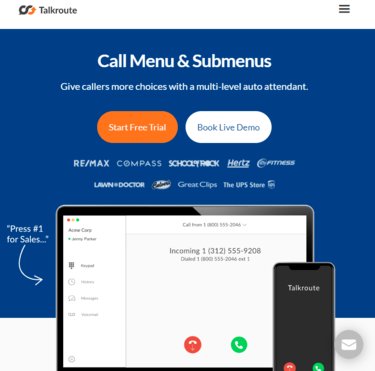 Call Menu:
Call Menu:Create Departments: Ever heard “Press #1 for… Press #2 for… Press #3 for”? That is made possible through creating departments. Talkroute helps you do just that. It will help you properly delegate your calls and increase efficiency.
Calls to Team Members: You can set your company directory on the platform to facilitate callers to reach the right person.
Add Submenus: Multiple levels of menu options may be added to the Call Menu to give your callers more choices.
Company Directory: You can set the extension numbers of departments/individuals on the menu.
Play Custom Messages: Some of the responses with the important information can be stored as a recording that would be played to your callers.
Send Callers to Voicemail: You can set up the setting to send the caller to voicemail in the case of your non-availability.
Extensions:
Single Digit Extensions: You can set single-digit extensions to send callers to specific departments such as sales or support.
Multi-Digit Extensions: With 3-4 digits extensions assigned to the team members, the callers can reach them directly.
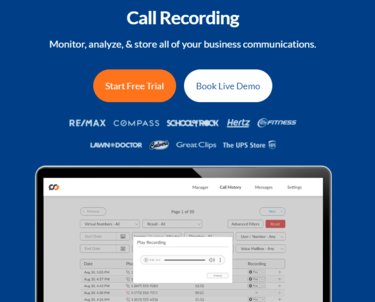
Voicemail-to-Email: Talkroute would send the voicemail messages to your email ID.
Access Your Messages Online: Access your complete history of voicemail messages by logging into your Talkroute account.
Voicemail Boxes: You may assign separate voicemail boxes to any Phone Number, Extension, or Menu Option.
Receive Voicemail Locally: You can enable or disable voicemail for the phones.
Available for iOS & Android: You can operate your Talkroute business number on your mobile through the app.
Show Your Talkroute Caller ID: You can call the customers from the business number through your smartphone but still keep your number private.
Manage Business Voicemail: You can check the voicemail boxes and revert to the calls as required.
Live Call Transfer:
Easy to Use Transfer Codes: Now you can transfer any live call by simply dialing the unique Transfer Code.
Blind & Attended Transfer: You can either transfer a call immediately or choose to speak to the person before the transfer.
Transfer to Individuals or a Department: Transfer calls to a team member or the concerned department.
Transfer to Voicemail: Simply dial the transfer code for the appropriate voicemail box.
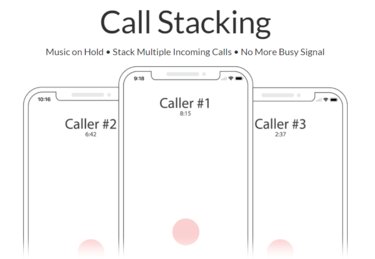 Call Stacking:
Call Stacking:Receive Multiple Calls at Once: Call Stacking allows you to receive multiple calls at the same time and keeps your callers on hold.
Music on Hold: Adding music to be played for the callers on hold
Add a Custom Message: Adding a message to be played for the callers on hold.
Establish a Maximum Hold Time: You can set a maximum amount of time that your callers will remain on hold. If your callers are on hold beyond the maximum defined hold duration, you can establish an alternative destination such as a Voicemail.
Call Greetings:
Audio Library: Talkroute includes a complete audio library with various prompts and music that can be used to set up your account.
Record Your Own Audio: Record audio prompts from your phone, and once you are finished recording, the audio prompt can be found in your audio library.
Hours of Operation: You can set the hours of operations during which you would like to attend calls. You can set the date & time.
Multiple Conditions for Specific Dates: You can also set multiple time conditions for the same day.
Override Hours of Operation Anytime: You can change the operations hours anytime.
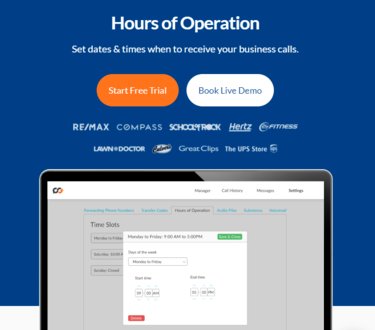 Add a Special Closed Message: Let your customers know you are closed with a special message.
Add a Special Closed Message: Let your customers know you are closed with a special message.Assign Account Administrators: Create an Admin account that can add, delete, and edit account settings and features.
Create Account Users: Give users the ability to view important information, such as voicemail messages and call history, restricting the access to make account changes.
Grant Special Permissions: Provide users with access to specific voicemail boxes, text messaging, mobile apps, and more.
Custom CNAM: You may also customize the display name (CNAM) for your outgoing Caller ID (e.g. “iU Online Media”).
Reporting:
Call History: Talkroute provides you with the date & time, duration, Caller ID, and status for all incoming and outgoing calls.
Detailed Call Paths: Calls might have been transferred differently; the complete history would be available here.
Advanced Filters: You can filter any data using the advanced filter options.
Call Blocking: You may block unwanted callers from being able to dial your virtual phone numbers.
Export Your Data: Once you have the desired report ready, you can export your results to a CSV file.
Testimonials:
Conclusion:
With myriads of benefits shared in this article, it should have convinced you enough to at least trying out a Virtual Phone System for your business. If you decide to do so, Talkroute is certainly a most-recommended provider of the same.If there are doubts or you would need any other information, feel free to shoot the comment below.
Copyrights © 2025 Inspiration Unlimited - iU - Online Global Positivity Media
Any facts, figures or references stated here are made by the author & don't reflect the endorsement of iU at all times unless otherwise drafted by official staff at iU. A part [small/large] could be AI generated content at times and it's inevitable today. If you have a feedback particularly with regards to that, feel free to let us know. This article was first published here on 4th December 2020.
Overthinking? Uninspired? Brain Fogged?
Let's Reset That! Try iU's Positivity Chat NOW!

All chats are end-to-end encrypted by WhatsApp and won't be shared anywhere [won't be stored either].


