

AliScraper Becomes The Just In Time Booster For Dropshipping Businesses
 If you are an E-commerce store owner, some of the pressing issues you face might be:
If you are an E-commerce store owner, some of the pressing issues you face might be: - Should you get into manufacturing or not?
- Where to house the inventory?
- How to manage fulfillment and logistics?
Dropshipping, as a model, comes as a solution to all the above roadblocks and it is less likely that you haven’t heard of it. It is certainly gaining wide popularity worldwide. According to a study by 3dcart, nearly 33% of the online stores used Dropshipping as their fulfillment model in 2017.
What is AliScraper?
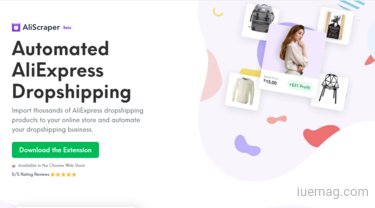 Though there are several platforms that can help you get going with dropshipping; in this article, let us discuss about the new entrant in this arena: AliScraper, a chrome extension launched by ‘Spocket’.
Though there are several platforms that can help you get going with dropshipping; in this article, let us discuss about the new entrant in this arena: AliScraper, a chrome extension launched by ‘Spocket’. AliScraper is a dropshipping automation tool that helps you import the products directly from AliExpress on to your E-commerce store and start selling them to your customers.
So, what are its features? how to use it? And what are the requirements and points to have in mind? Let’s get started!
Features:
AliScraper comes as a solution for many who are looking to add quality products from AliExpress on to their E-commerce store. It has some brilliant features to offer that will help you elevate the scale of business (though this might not be a complete list). The following are the features that AliScraper comes with:
1. Faster imports from AliExpress with just one-click:
This tool not only allows you to browse the products available on the AliExpress platform but import all the products of your choice to your E-commerce store with just one-click through your Spocket account. This would save a lot of your time that would otherwise get spent on head-hunting for the suitable products for your store so that you can invest it in marketing and growing your business.
2. 24/7 Customer support:
AliScraper provides 24/7 support to help you solve any issues that you might experience. From the issues of imports to the issues related to the product delivery will be handled and resolved 24/7. You can stay out of worry, in case you happen to run into any such issues.
3. Compatible with all major platforms:
One of the best features of AliScraper is that it is compatible with all the major platforms like Shopify, WooCommerce, BigCommerce, and Wix. You are good to go and start importing the products to your store on any of these platforms.
4. Bulk order processing:
Once you have added the products to your Spocket account, you don’t have to log in to your AliExpress account for the processing of products. It enables instant processing of thousands of products with just one-click through the bulk-processing tool on your Spocket account.
5. Filters for shipping destination:
This is one of the loved features of AliScraper. You can filter the options to check the shipping destinations of the products; accordingly, choose the products that are available and feasible for your location and the location of your customers
6. Monitor AliExpress delivery options:
Along with the shipping locations, you could also have a look at the delivery options, the information on the carriers, and make an informed choice for the same. Once your order is processed, you will receive a tracking link of the products that you could share with your customers to help them with the tracking too.
7. It’s Free to use:
AliScraper is completely free to use currently. Since it’s a chrome extension launched by a reputed company like ‘Spocket’, all of the features and more are available free of cost.

Steps to use:
As AliScraper is a chrome extension, the steps to get it to work for you are quite simple. Here are the steps to import AliExpress products to your store:
1. Open your E-commerce store with the preferred platform:
Having an E-commerce store is the first step to start with an online business. We assume that you might already have your store, but in case you don’t, you can consider creating it on any of the major platforms like Shopify, WooCommerce, BigCommerce, and Wix that offer customized solutions for creating an E-commerce website.
2. Install the AliScraper Chrome extension:
AliScraper is a chrome extension and like any other chrome extension, it will have to be installed in the chrome browser. To install, go to Chrome Web Store and search for ‘AliScraper’ from the search box, or alternatively, you could download from their website.
3. Sign-Up with Spocket:
In case you haven’t, sign-up with Spocket and create your account. Choose the package of your choice but look for a package that gives you a better number of unique products that can be imported so that you can optimize the results through AliScraper.

4. Start importing products through one-click imports:
Once you are done with the above steps, you are good to go for importing the products to your E-commerce store from AliExpress. You can either access AliScraper from your Spocket account and scan for the products or visit AliExpress directly. Choose the products that you would like to import, use the AliScraper extension to add them into your Spocket account, and then import them to your store with just one-click.
Requirements and the Points to have in mind:
With all of the above, there are certain requirements and some points to have in mind for you to be able to use AliScraper. They are listed below: (Don’t worry! These requirements are no way close to what goes behind building a rocket)
1. It’s in the Beta testing phase:
The AliScraper extension is in the beta testing phase at the time of writing this article and hence the information available might be limited. They might probably open up many more features (there are lots already) once they are out of the beta phase. So, if you are looking for some more features, stay tuned! You might not be disappointed.
2. Chrome browser is required:
Like any chrome extension, using the Google Chrome browser to be able to use this, is something obvious. In case, chrome isn’t your default browser as yet, you might want to reconsider that to be able to use AliScraper.
3. You need to have a Spocket account:
Using the extension is free but you need to have an account with . Having an account with Spocket, not only enables you to use AliScraper but opens up all the features of Spocket as well.

4. There might be some additional costs:
For the imports that are made through AliScraper, it is important to have it in mind that there might be some additional costs as well. Though the information on the same isn’t very clear as of now, it may be available soon.
5. China products are listed with them majorly:
This extension is majorly for importing the products from AliExpress and hence, it shouldn’t come as a surprise that many of the products listed in it are from China. If you are looking for the products by the suppliers outside China and from the locations in the EU and the USA, you can check out Spocket for the same.
6. Spocket communicates with AliExpress supplier on your behalf:
This is an additional service that is being provided. If you happen to encounter any issue with a supplier from AliExpress, you could express your concern to Spocket by emailing them on support@spocket.co and they might intermediate the conversation with the supplier.
Final Thoughts:
Though AliScraper is relatively a new plugin, it has been a well-thought solution. Hence, the users who have shared their experience online love it.
Here are some of the reviews of the users of AliScraper:
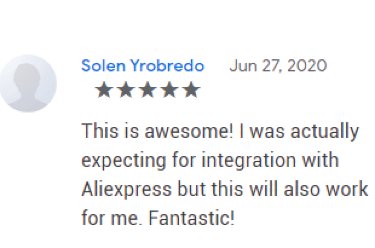
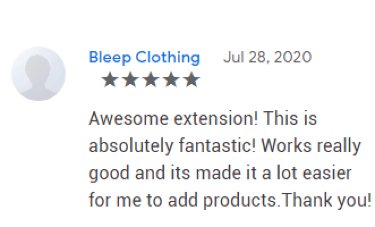

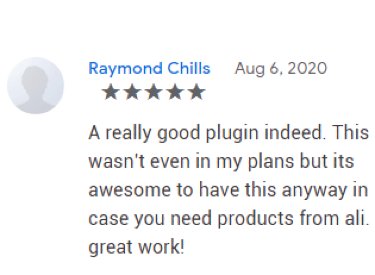
With that said, if you decide to go for AliScraper, do let us know your experience in the comments below. We would love to connect with you! Feel free to drop your comment for any further details or requirements too.
Copyrights © 2026 Inspiration Unlimited - iU - Online Global Positivity Media
Any facts, figures or references stated here are made by the author & don't reflect the endorsement of iU at all times unless otherwise drafted by official staff at iU. A part [small/large] could be AI generated content at times and it's inevitable today. If you have a feedback particularly with regards to that, feel free to let us know. This article was first published here on 16th September 2020.
Want to Publish About Your Business / Achievements
Let's Discuss Right Away!

All chats are end-to-end encrypted by WhatsApp and won't be shared anywhere [won't be stored either].

