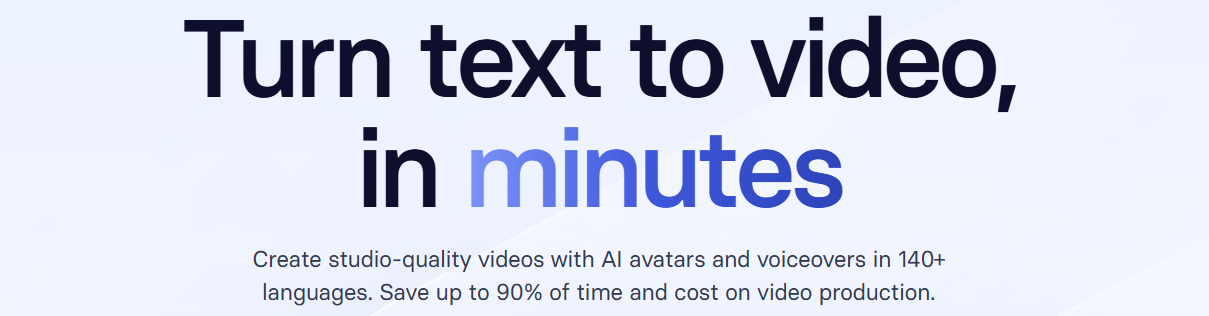

Virus Prevention Tips for Mac Users
 For a long time, it was a common belief that Apple computers were somehow immune to viruses. And while Macs certainly come with a lot of built-in security, this doesn’t make them impervious to infection. As such, Mac users would do well to regard viruses with just as much seriousness as PC users.
For a long time, it was a common belief that Apple computers were somehow immune to viruses. And while Macs certainly come with a lot of built-in security, this doesn’t make them impervious to infection. As such, Mac users would do well to regard viruses with just as much seriousness as PC users.With a growing number of virus developers and cybercriminals setting their sights on Apple products, there’s never been a better time for Mac users to embrace smart security measures.
Install Dedicated Antivirus Software
Despite all the built-in security features found in Apple computers, dedicated antivirus software can prove extremely helpful in bolstering your digital defenses. The right software will be able to stamp out an extensive range of viruses in their tracks and set the stage for the long-term security of your Mac.
So, when shopping around for antivirus for Mac, look for programs from highly-rated developers that offer first-rate protection and regular updates. Given the rate at which new viruses pop up, it’s imperative that the antivirus software protecting your Mac be able to keep pace.
Promptly Install macOS Updates
Like other operating systems, macOS provides users with regular patches and updates. Furthermore, many of these updates are created for the express purpose of defending Apple products against new and emerging threats. So, if you’ve gotten into the habit of placing system updates on the back burner, now would be a perfect time to rethink this approach.
The longer you wait to install important updates, the more vulnerable your Mac will remain to the threats these updates are designed to combat. So, regardless of whether you’re in the middle of something when an update becomes available, it’s in your best interest to install it immediately. Any minor inconvenience this presents is worth the enhanced protection your Mac will enjoy.
By the same token, you’ll also need to install patches and updates for various programs as they become available. As is the case with operating system updates, many of these are created to address security vulnerabilities, and regarding their installation as an afterthought is likely to compromise the safety of your Mac.
Be Mindful of Unsafe Websites
One of the most effective ways to avoid viruses is to avoid websites that are hotbeds for viruses, especially if you are using your Mac for business purposes. With this in mind, make a point of exercising discernment with regard to the sites you visit. For example, if your browser, operating system, or dedicated antivirus software warns against visiting a certain site, it’s in your best interest to comply.
Safari, Apple’s dedicated browser, generally does a great job of warning Mac users about unsafe websites. Whenever you visit an encrypted site, said browser checks the site’s certificate and subsequently displays a warning if the certificate is found to be expired or illegitimate.
Additionally, whenever you visit a site that requests passwords or credit card information, Safari will confirm whether or not the site is encrypted. If it turns out to be unencrypted, you’d do well to avoid providing the requested info. Furthermore, should you be presented with a “Not Secure” or “Website Not Secure” message, take care to leave the site posthaste.
When it comes to links and attachments contained within emails, you’d do well to exercise the utmost discernment. For starters, you should never download attachments or click on links found in emails from unfamiliar parties. If the sender is a person, brand, or business with which you have no prior history, they have no business sending your links or attachments. Even if an email purports to be from someone you know, you should think twice about clicking on links or downloading attachments, especially if anything about the message seems off.
While there are many positive things to say about Macs – and Apple products in general – they are by no means immune to viruses, malware, and other cyber threats. That being the case, Mac users who have thus far regarded cybersecurity as an afterthought would do well to correct this thinking and bolster their digital defenses.
Fortunately, keeping your Mac free of viruses is far from an arduous undertaking. Utilizing the security measures discussed above can dramatically lower your chances of virus infection, enabling you to enjoy the benefits of a Mac computer with renewed peace of mind.
Copyrights © 2025 Inspiration Unlimited - iU - Online Global Positivity Media
Any facts, figures or references stated here are made by the author & don't reflect the endorsement of iU at all times unless otherwise drafted by official staff at iU. A part [small/large] could be AI generated content at times and it's inevitable today. If you have a feedback particularly with regards to that, feel free to let us know. This article was first published here on 5th September 2022.
Overthinking? Uninspired? Brain Fogged?
Let's Reset That! Try iU's Positivity Chat NOW!

All chats are end-to-end encrypted by WhatsApp and won't be shared anywhere [won't be stored either].


